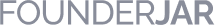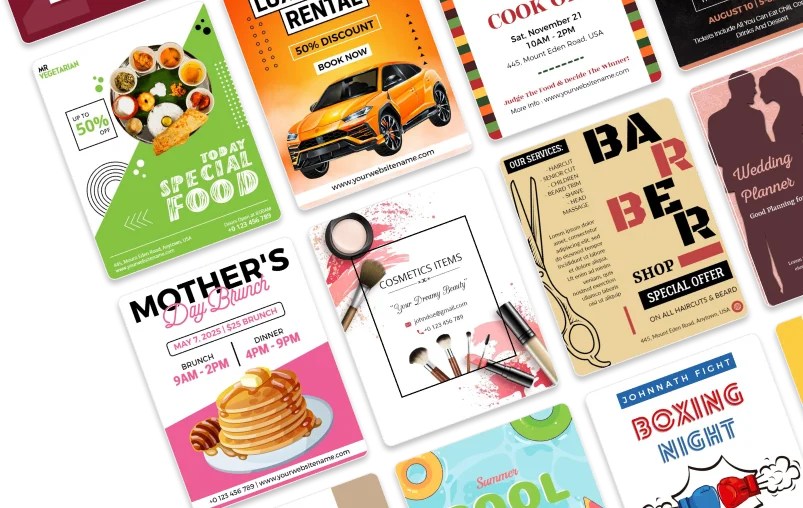Franko K (Business Owner) Rating: 5/ 5
Make a Tri-fold Brochure
Create a tri-fold brochure to promote your brand or business to your audience or clients. Browse professionally designed free 3 folding brochure templates and customize them using PhotoADKing’s template editor. Design a tri-fold brochure without any prior experience, quick & easy to use!
Editable Tri-Fold Brochure Templates
Creating a tri-fold brochure has become an easy task with PhotoADKing’s 3 fold brochure templates. Choose from over 1000+ professionally designed tri-fold pamphlets, and customize them with iconic images, shapes, beautiful fonts, and more. No brochure design experience is needed.
Key Features
Take it as a tri-fold brochure maker to showcase your products for social media marketing. The filters, effects, background, and tri-fold brochure templates that were hard to create once are now easily editable with PhotoADKing's tri-fold brochure maker.

Search for your tri-fold brochure design
Find your business category with a quick search bar and create a tri-fold brochure with an easy-to-use tri-fold brochure maker.
Create Your Own Brochure
Just select a tri-fold brochure template and customize
Pick and customize one of our tri-fold brochure templates to get started. No tri-fold brochure design skills are needed.
Create Your Own Brochure

Advanced tri-fold brochure making tools
PhotoADKing provides simple drag and drop photo editing tools to create tri-fold brochures. Whether you want to remove backgrounds or crop images, you can do it all.
Create Your Own BrochureHow to Make a Tri-Fold Brochure
Open PhotoADKing
Sign up or log in after opening PhotoADKing and search for 'Tri-Fold Brochure' using a search tool.
Choose a Template
Choose a tri-fold brochure from the wide range of tri-fold brochure design libraries.
Explore Features
Within PhotoADKing you can explore many features that allow you to make a tri-fold brochure more personalized. Like stickers, fonts, and free-to-use premium stock images.
Make It Personalized
Creating a tri-fold brochure more personalized by adding information about the product or service will make the tri-fold brochure perfect.
Download And Share
After customizing and making a personalized tri-fold brochure, it is time to download and share it with the world. Click on the ‘share’ button to share your tri-fold brochure across the digital platforms.
Loved by the people around the world
Social Review
Boost Conversion
Use PhotoADKing! Create your first design now!
Social Review
Boost Conversion
Use PhotoADKing! Create your first design now!