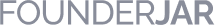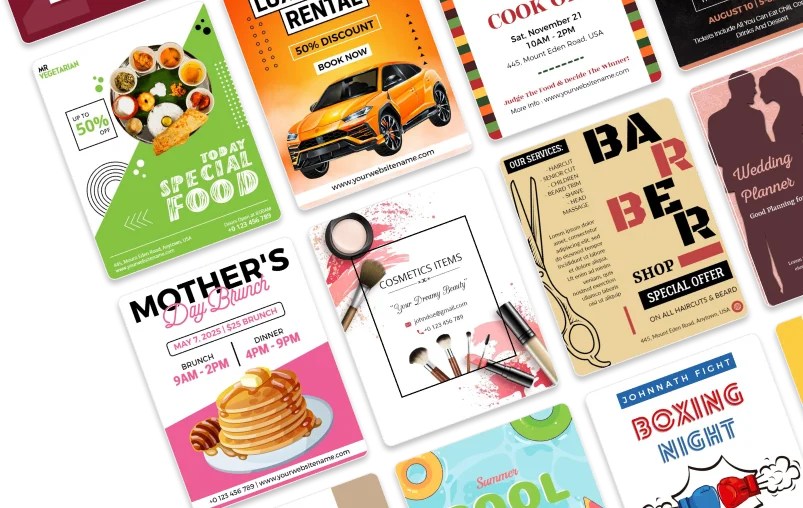Free Online Flyer Maker
Design eye-catching flyers with ease using the flyer maker. Promote your events and business in minutes with the quick flyer design tools. Try it today!
Make Your Own FlyerTrish Becker (Business Owner) Rating: 5/ 5
Design a Custom Flyer in Minutes
Make flyers online effortlessly with our custom flyer maker. Choose from a diverse selection of flyer templates and customize them with our intuitive flyer builder. Whether you're promoting an event, a product, or a service, our flyer creator simplifies the design process, making it accessible to everyone, regardless of their design skills. With our online flyer maker, you can generate professional and creative flyers that leave a lasting impression. Share your digital flyers with the world or print them on various materials to reach your audience effectively. Start creating your custom flyers today and effectively convey your message through your promotional materials.
Customizable Online Flyer Templates
Welcome to PhotoADKing, where designing stunning flyers is made effortless. Create eye-catching flyer templates with our intuitive flyer builder. Whether you're a seasoned designer or just starting out, our user-friendly interface ensures a seamless experience. Create your own flyers professionally and quickly with our flyer creator. Designing custom flyer templates that resonate with your brand identity is crucial.
PhotoADKing's innovative flyer maker enables everyone to create a flyer effortlessly, regardless of your design skills. Trusted by millions worldwide, our online flyer maker delivers professional results every time. Make your own flyer effortlessly with PhotoADKing's flyer maker.
Achieve your creative flyer design online without spending too much money. Customize your professional flyers with ease, choosing from a variety of styles and features to suit your brand's unique identity. Start creating your flyer effortlessly with our custom flyer maker.
Discover a wide range of flyer design templates, perfect for any industry. Our digital flyer maker offers professional flyer templates to enhance the look of your business. Start creating your flyer with our custom flyer maker today.
Key Features
Unleash your creativity with our flyer maker's powerful features. Design eye-catching flyers that stand out from the crowd and leave a lasting impression.

20000+ Flyer Templates
PhotoADKing has fully customizable flyer templates for all your needs. You can make a flyer that illustrates your basic concept and ideas about your business or event.
Make Your Own Flyer
1m+ Shape, Sticker, Icons & Stock Photos
Include the shapes, stickers, and icons from a huge collection you want in your design. You can choose from 1m+ stock photos to utilize in templates as per your liking if you don't want to upload your photos.
Make Your Own Flyer

Add Custom Fonts
PhotoADKing allows you to add personalized fonts to your flyer designs that can match your brand's visual identity. This can help to create a cohesive and consistent look for a company's marketing materials.
Make Your Own Flyer
Custom Canvas Size
Create your design in a custom canvas size for your next marketing move although you can choose the best fit predefined image sizes for social media platforms.
Make Your Own Flyer
How to Make a Flyer
Choose a Flyer Template
Simply log in to begin creating your flyer. Explore our diverse range of flyer templates available in our custom flyer maker tool. Browse through the collection and select a flyer template that suits your style and meets your flyer design needs.
Customize the Flyer Template
Using our custom flyer maker, personalize your chosen template by adding your desired text, images, and any other elements you wish to include. Customize the fonts, colors, and layout to align with your brand identity and message.
Add Extra Elements
Make a flyer design to the next level by incorporating additional elements such as images, icons, shapes, or background patterns.
Download, Print, or Share
After finalizing your flyer design, save it in a high-resolution format such as JPEG, PNG, or PDF. Share your design on social media platforms or in email campaigns.
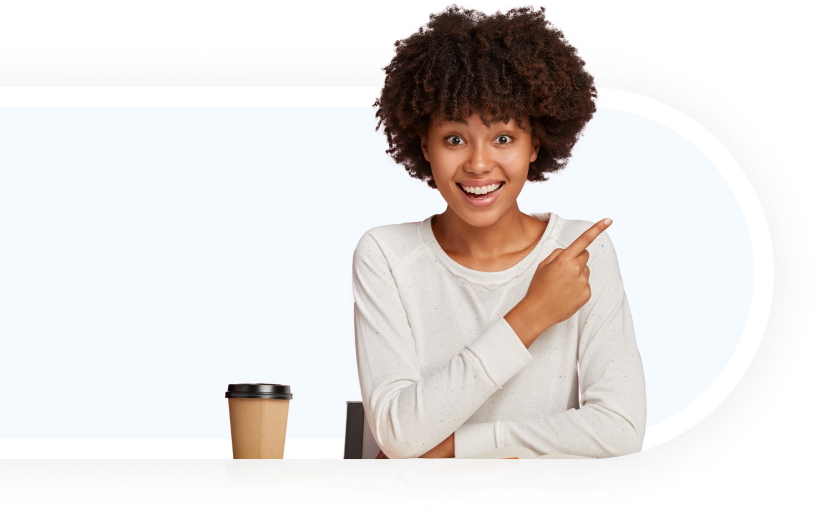
User-Friendly Flyer Maker with Intuitive Design Tools
Create flyers effortlessly with our user-friendly flyer creator. Choose from a variety of templates, and add your text and images using easy editing tools, even if you have no design experience. Save and access your designs anytime for updates or new flyers. Quick, simple, and professional-looking flyers in minutes!
Flyer Design Made Easy With Flyer Creator
Easily design eye-catching flyers with our flyer maker, perfect for those with little design experience. In just a few clicks, craft stunning and impactful flyers to share with your audience. Our innovative tool simplifies the process, saving you time and effort while ensuring your message reaches your target audience effectively.
So, start designing your digital flyer today and take your marketing efforts to the next level.
Explore Your Business
Real Estate Flyer Restaurant Flyer Lawn Care Flyer Club Flyer Car Wash Flyer Babysitting Flyer Pressure Washing Flyer Weight Loss Flyer Softball Flyer Church Flyer Bakery Flyer Salon Flyer Education Flyer Gym Flyer Boutique Flyer Daycare Flyer Cleaning Service Flyer Tutoring FlyerLoved by the people around the world
Social Review
Boost Conversion
Use PhotoADKing! Create your first design now!
Social Review
Boost Conversion
Use PhotoADKing! Create your first design now!