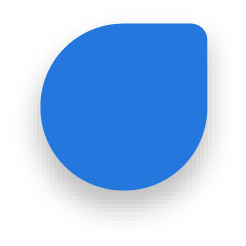Corporate Brochure Templates
Use corporate brochure templates to make your own creative corporate brochure - choose, customize, and capture your audience in just a few clicks!
Make Your Own BrochureManan D. Rating: 5 / 4.8
Similar Templates Recommendation
Still Searching? Let's Find it Together!
Easy Design With Corporate Brochure Designer
Create the best corporate brochures effortlessly with our user-friendly online brochure maker. PhotoADKing’s brochure creator allows you to create your design in minutes. Choose from a wide range of creative corporate brochure templates to showcase your product or service in a unique and eye-catching way. Our collection includes customizable corporate brochure templates, ensuring that you can make the design to perfectly match your brand. Explore our selection of custom corporate brochure templates to find the one that suits your needs best. Elevate your marketing efforts with professionally crafted corporate brochure design templates that leave a lasting impression on your audience. Designing a brochure has never been easier try brochure maker today and unlock endless possibilities for promoting your business.