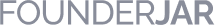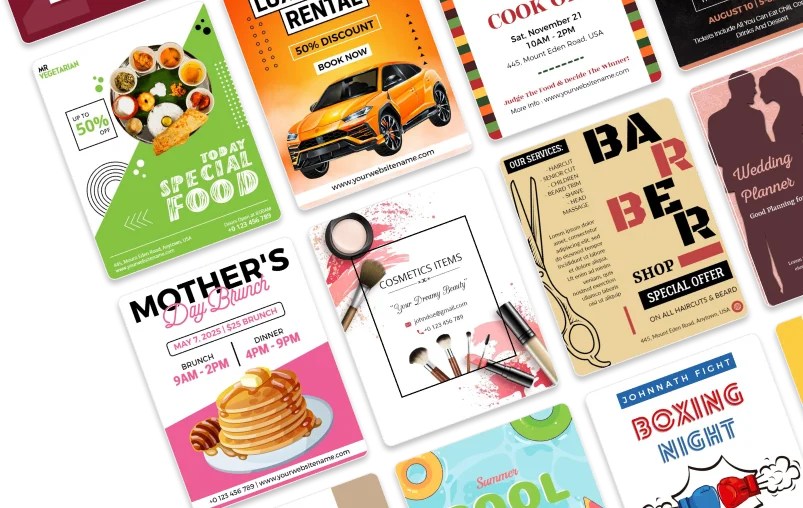Invitation Maker
Make an invitation in a minute. No design skills are required!
Make Your Own InvitationLee H. (Business Owner) Rating: 5/ 5
Need Invitations Fast? Try PhotoADKing's Invitation Maker for Quick and Stunning Results!
Running short on time but still want stunning invitations? PhotoADKing's Invitation Maker is your solution. With our ready-to-use templates and easy customization tools, you can create beautiful invitations in no time. Say goodbye to last-minute stress and hello to effortless design!
Discover Beautiful Invitation Templates Tailored for Your Every Occasion!
Are you searching for the perfect invitation that captures the essence of your special event? Look no further! At PhotoADKing, we offer a diverse range of stunning invitation templates meticulously crafted to suit every occasion.From birthdays and weddings to corporate events and baby showers, our collection boasts a variety of designs to cater to your unique needs. Whether you prefer a modern and minimalist aesthetic or a whimsical and playful vibe, you'll find the perfect template to match your vision.Our templates are not just visually appealing but also highly customizable. With easy-to-use editing tools, you can personalize every aspect of your invitation, from the color scheme and typography to the layout and graphics. Add your own text, images, and special touches to create an invitation that truly reflects your style and personality.Say goodbye to generic invitations and hello to designs that stand out and make a lasting impression on your guests. With PhotoADKing's invitation templates, you can elevate your event planning experience and ensure that every detail is just as memorable as the occasion itself.Start exploring our collection today and discover the beauty of personalized invitations tailored for your every occasion!
Key Features
Make awesome invites easily with our invitation maker's cool features. Our platform offers a treasure trove of features that empower you to craft invitations that leave a lasting impression. From seamless downloads in high-definition formats to a rich array of icons, images, and design elements. Enrich your invitations with captivating background invitation designs using PhotoADKing's invitation maker. Say goodbye to ordinary and embark on a journey of extraordinary invitation design with PhotoADKing's Invitation Maker.

Invitation Templates
PhotoADKing has fully customizable invitation templates for all your needs. You can create an invitation that captures the theme and tone of your event while adding a touch of personalization.
Make Your Own Invitation
1m+ Shape, Sticker, Icons & Stock Photos
Include the shapes, stickers, and icons from a vast collection you want in your invitation. You can choose from 1m+ stock photos to utilize in templates as per your liking if you don't want to upload your own photos.
Make Your Own Invitation

Add Custom Fonts
PhotoADKing allows adding personalized fonts to your invitation that can match the theme of your event. This can help to create a personalized and theme-based look for an event.
Make Your Own Invitation
Custom Canvas Size
Create your invitation in a custom canvas size for your next event although you can choose the best fit predefined image sizes for social media platforms.
Make Your Own Invitation

Fully Customizable Layer Editor
With layer editor, you can customize different layers for each element in your design. Changing one layer's position does not affect the rest, which makes the design process more flexible with our layer editor.
Make Your Own Invitation
Auto Save Designs
PhotoADKing provides features for auto-saving your design. It saves your designs so that if you need to reuse the same template you can do it without having to redo your work. Of course, only you can have access to view and edit your saved design.
Make Your Own Invitation

Multiple Export Options in High-resolution
PhotoADKing allows you to export high-resolution images which are important for creating professional invitation designs. Multiple export options can be the most convenient for you for various purposes. It can also increase the flexibility and usability of your design.
Make Your Own Invitation
Predefined Printable Design Size
Use PhotoADKing's predefined printable design sizes that can help you to choose the right design size as per your need. PhotoADKing's invitation creator has more than 10 printable design canvas sizes to ease your work.
Make Your Own Invitation
How to Make an Invitation
Get Started with PhotoADking
Open PhotoADKing’s online invitation maker in your desktop browser and create a free account using email, Facebook, or Google.
Choose a Invitation Template
Choose a pre-designed template that aligns with your invitation’s purpose. Alternatively, start with a blank canvas if you prefer to design from scratch. Consider the layout, color scheme, and overall visual style.
Personalize Invitation Design
Feel free to play around with the styles, colors, and layout. You can adjust the font family, change background colors, experiment with different header styles, and more. Let your creativity flow and make it unique to suit your preferences!
Download, Print, or Share
After finalizing your invitation design, save it in a high-resolution format such as JPEG, PNG, or PDF, based on the intended use. For printing, opt for a professional service, ensuring the right paper size and finish. For digital sharing, utilize platforms like social media, websites, or email campaigns.
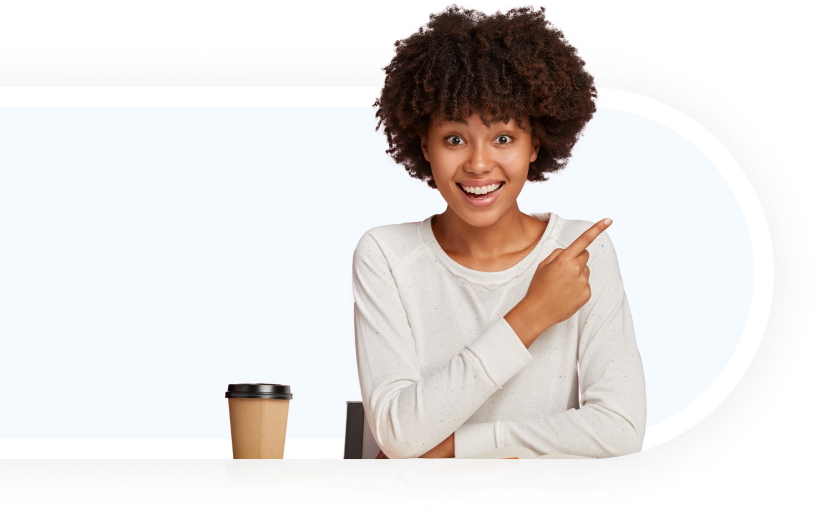
Easily Design Your Invitation Card With Invitation Creator
If you're looking to create personalized invitations for an event or gathering, an invitation creator can be an excellent tool to have. With this tool, you can easily design and customize invitations that match your preferences and needs. The invitation maker allows for the inclusion of personalized text, images, and logos to make your invitation design unique to the occasion.
Easily make professional invitations with PhotoADKing's invitation maker. The platform also enables you to download your invitation designs in multiple formats. This not only saves you time but also money, as you won't need to hire a professional designer.
User-Friendly Invitation Maker Tool
With a user-friendly interface and drag-and-drop features, our invitation creator simplifies the design process, allowing you to focus on the content of your invitation design.
Explore More: Related Invitation Templates
Grand Opening Invitation Engagement Invitation Party Invitation Save The Date Invitation Anniversary Invitation Baby shower Invitation Funeral Invitation Birthday Invitation Church Invitation Housewarming InvitationLoved by the people around the world
Social Review
Boost Conversion
Use PhotoADKing! Create your first design now!
Social Review
Boost Conversion
Use PhotoADKing! Create your first design now!