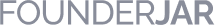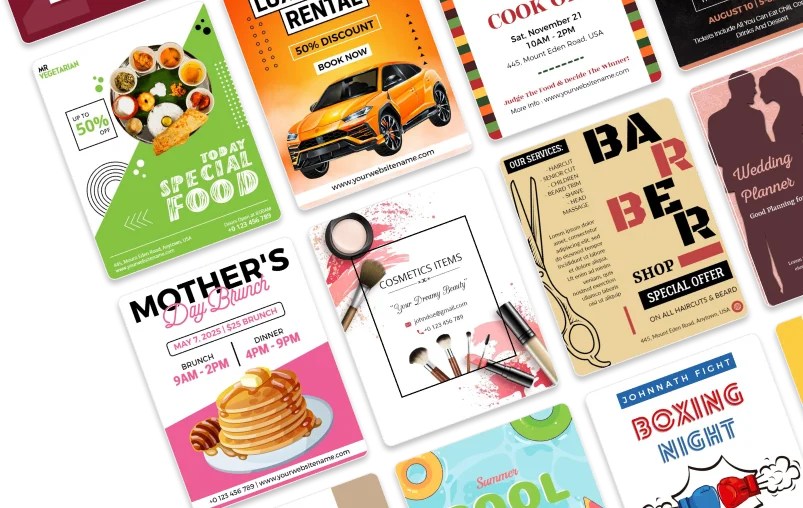Andrew M ( Online Shop Owner ) Rating: 5/ 5
Design a Custom Meme in Minutes
Introducing PhotoADking, your ultimate funny meme hub! Our best meme maker isn't just a meme creator, meme designer, or meme editor—it's your one-stop shop for all things funny meme-related. Whether you're looking to make a meme or dive into the art of making a meme, create your own meme masterpiece, or simply need a meme template to get started, PhotoADking has you covered. With our intuitive online platform, making a meme has never been easier or more fun. From crafting the best memes and most amazing memes to learning how to make a meme like a pro, we have all the tools you need to become a meme builder extraordinaire. Say goodbye to outdated methods and hello to funny meme-making made simple with PhotoADking, your go-to best meme maker!
Customizable Online meme Templates
PhotoADKing's free meme templates are a great tool for anyone looking to create a humorous and shareable image. With a variety of designs and customizable features, you can easily add your own text and images to make a meme that perfectly fits your needs. These meme templates are ideal for social media, blogs, or any other online platform where a bit of humor is appreciated. PhotoADKing's meme templates are a great choice.
Dive into our vast collection of relatable memes. Whether you're seeking meme ideas, browsing for funny meme fonts, or exploring meme trends, we've got you covered. PhotoADKing's best meme maker is a powerful online tool that allows you to create funny memes and relatable memes in a matter of minutes. Unleash your creativity with meme design online capabilities from PhotoADKing!
With PhotoADKing's meme designer, you can customize every aspect of your meme creation, exploring many funny meme examples and templates. From crafting the perfect business meme to downloading memes for personal use. Elevate your online presence with eye-catching aesthetic memes and background options from PhotoADKing's meme maker, sure to leave a lasting impression on your followers.
Stay ahead of the curve with our meme inspiration and design online tools, enabling you to stay updated on the latest meme trends and create memes online that stand out from the crowd. Whether you're a seasoned meme creator or just getting started, PhotoADKing's meme builder empowers you to make your own memes effortlessly. Say goodbye to dull content and hello to meme-making magic with PhotoADKing - your ultimate meme maker where creating funny memes is as easy as it gets!
Key Features
Are you tired of searching for the perfect meme? Look no further than PhotoADKing's meme maker! Our easy-to-use platform offers a wide range of templates, fonts, and customizable elements to help you create memes that are sure to make your audience laugh. With features like meme ideas, meme examples, and meme trends, you'll always stay ahead of the curve in meme-making. Plus, our meme designer lets you effortlessly add elements like icons, images, and background memes to enhance your creations. With the ability to download memes in various formats and access high-quality images and icons, funny meme-making has never been more convenient. Say goodbye to bland content and hello to hilarious memes with PhotoADKing!

5000+ Meme Design Templates
PhotoADKing has fully customizable meme design templates for all your need. With PhotoADKing's meme templates, you can effortlessly create eye-catching and shareable memes, whether for social media, blogs, or personal amusement.
Create Your Meme
1m+ Shape, Sticker, Icons & Stock Photos
Include the shapes, stickers, and icons from a huge collection you want in your design. You can choose from 1m+ stock photos to utilize in templates as per your liking if you don't want to upload your own photos.
Create Your Meme
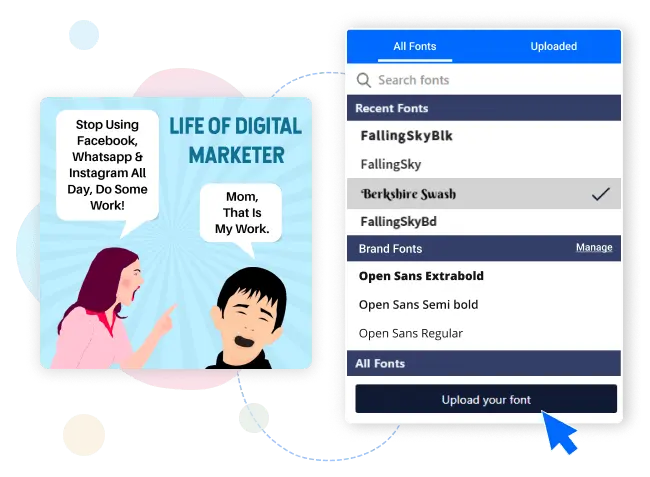
Add Custom Fonts
PhotoADKing allows adding personalized fonts to your designs that can match your meme design. This can help to create a fun and creative look for memes.
Create Your Meme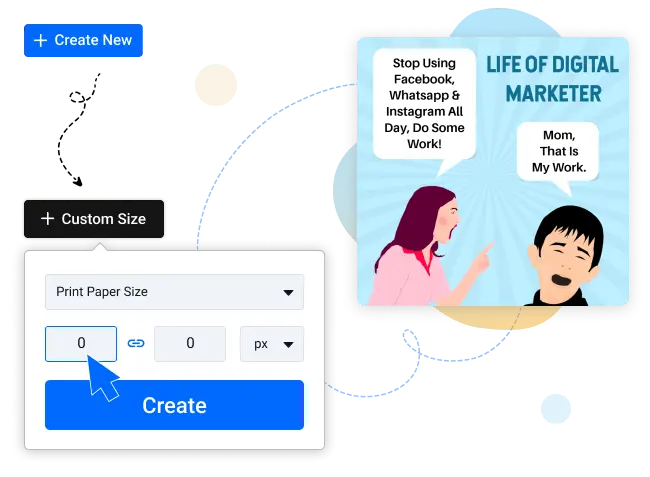
Custom Canvas Size
Create your design in a custom canvas size for your next social media post although you can choose the best fit predefined image sizes for social media platforms.
Create Your Meme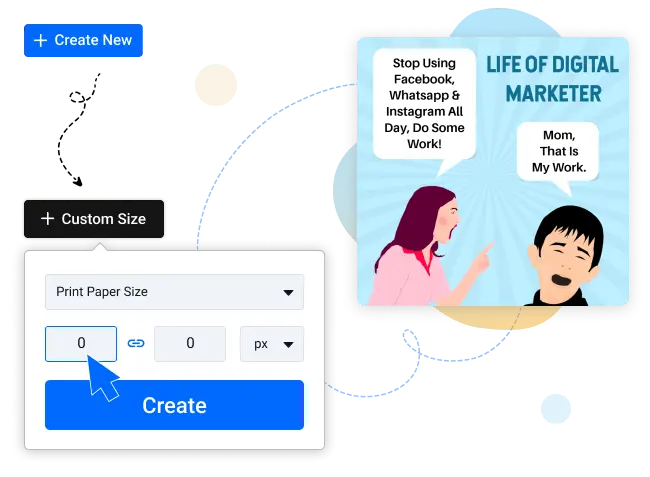

Fully Customizable Layer Editor
With layer editor, you can customize different layers for each element in your design. Changing one layer's position does not affect the rest, which makes the design process more flexible with our layer editor.
Create Your Meme
Auto Save Designs
PhotoADKing provides features for auto-saving your design. It saves your designs so that if you need to reuse the same template you can do it without having to redo your work. Of course, only you can have access to view and edit your saved design.
Create Your Meme

Multiple Export Options in High-resolution
PhotoADKing allows you to export high-resolution images which are important for creating professional designs. Multiple export options can be the most convenient for you for various purposes. It can also increase the flexibility and usability of your design.
Create Your MemeHow to Make a Memes
Choose Your Meme Template
Start by selecting a meme template that fits the style and tone of your desired meme. Whether you're looking to create relatable memes, funny memes, or business memes, PhotoADKing offers a diverse range of templates to choose from. Browse through our collection and find the perfect template that sparks your creativity.
Customize Your Meme
Once you've selected a meme template, it's time to customize it to suit your preferences. Use our meme editor to add text, adjust fonts, and tweak colors to make your funny meme truly unique. With PhotoADKing's intuitive interface, customizing memes is a breeze, allowing you to create memes online that stand out from the crowd.
Add Elements and Design
Enhance your funny meme with additional elements and design features to make it more visually appealing. Add icons, images, or backgrounds to complement your meme's message and style. With PhotoADKing's extensive library of meme fonts and design options, the possibilities are endless for creating memes that are both aesthetically pleasing and engaging.
Download and Share Your Meme
Once you're satisfied with your best meme design, it's time to download memes and share them with the world! With PhotoADKing, you can easily download memes in various formats, including JPG and PNG, for seamless sharing on social media platforms, websites, or blogs. Spread laughter and creativity by sharing your funny memes with friends, followers, and colleagues, and watch as they go viral!
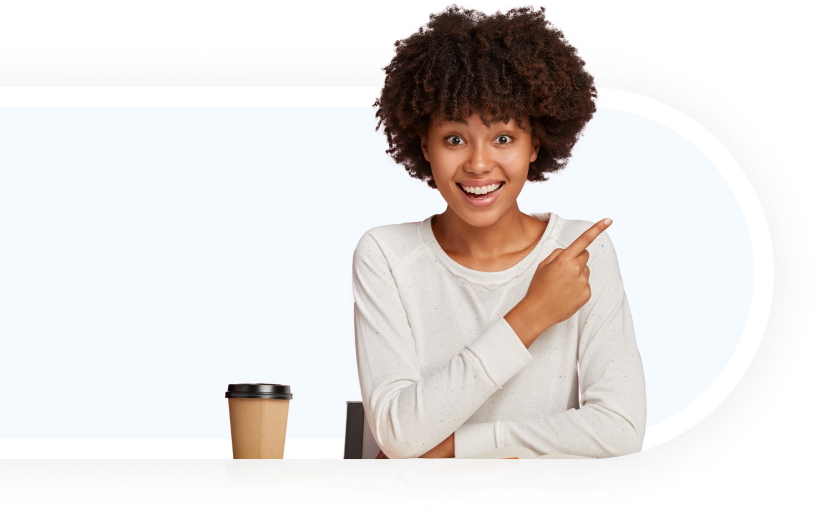
Create Your Funny Meme With Meme Generator
Meme generator offers a vast library of templates, images, and graphics, providing you with a wide range of options to choose from when creating your memes. The platform also allows for customization, enabling you to add your text, images, and graphics to your memes. With its simple interface and extensive library, PhotoADKing's meme generator is an excellent tool for creating high-quality and engaging memes.
User-Friendly Meme Creator Tool
With a user-friendly interface and drag-and-drop features, our meme maker simplifies the design process, allowing you to focus on the content of your meme. It's user-friendly and requires no design skills, making it accessible for anyone to use.
Loved by the people around the world
Social Review
Boost Conversion
Use PhotoADKing! Create your first design now!
Social Review
Boost Conversion
Use PhotoADKing! Create your first design now!