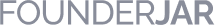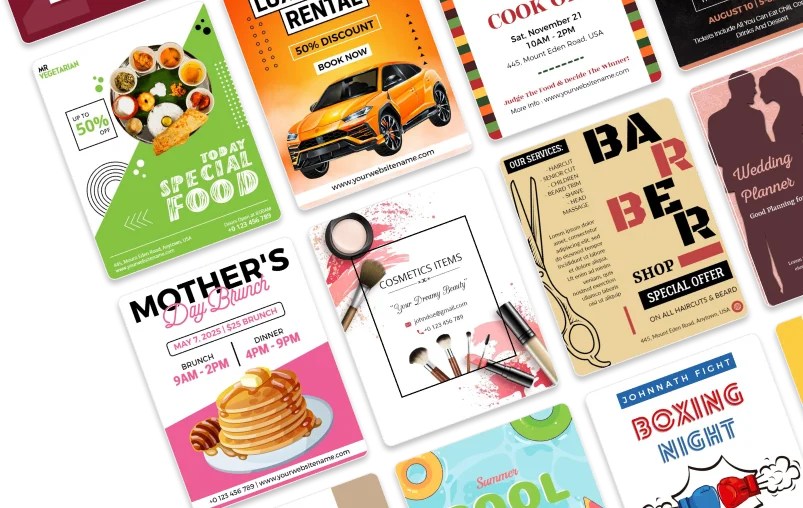Poster Maker
Create a poster online effortlessly with a poster maker. Just click on the creative poster design templates and customize. Quick & Easy.
Make Your Own PosterDavid Locke (Business Owner) Rating: 5/ 5
Design a Custom Poster in Minutes
Quickly make an eye-catching poster using PhotoADKing's poster making tools and customizable templates, tailored to engage and impress your target audience.
Transform your ideas into visually stunning posters with quick, easy-to-use design interfaces that ensure professional results in no time.
Customizable Poster Templates
Customizable poster templates are a powerful tool for anyone looking to create professional-looking posters without needing extensive graphic design skills. These templates provide a pre-designed framework that you can personalize to suit your specific needs, whether for business events, educational content, school projects, or personal announcements.
Poster templates come with predetermined layouts, including placement for text, images, and other graphic elements. This simplifies the design process, allowing you to focus on customization. Whether you're promoting a concert, announcing a new class, or celebrating a holiday, there’s a template for almost every occasion and theme. You can modify almost every aspect of the template—change fonts, adjust colors, move and scale elements, and replace placeholder images with your own photos. By starting with a poster template, you save time on establishing a design from scratch. This efficiency is crucial when you need to meet tight deadlines. For businesses and organizations, using these poster templates ensures that all your promotional materials are consistent in style, which is important for brand recognition.
Key Features
Transform your poster-making experience with PhotoADKing's online poster maker. Seamlessly download in JPG, PNG, and more. Access a rich library of icons, images, and elements. Enjoy HD quality downloads for vibrant visuals. Customize effortlessly with our user-friendly interface, exploring fonts, backgrounds, and background removal. Experience the ultimate convenience and versatility. Make your own poster stand out—create, customize, and captivate!

Search for your poster
Find your business category with a quick search bar and create a poster.
Make Your Own Poster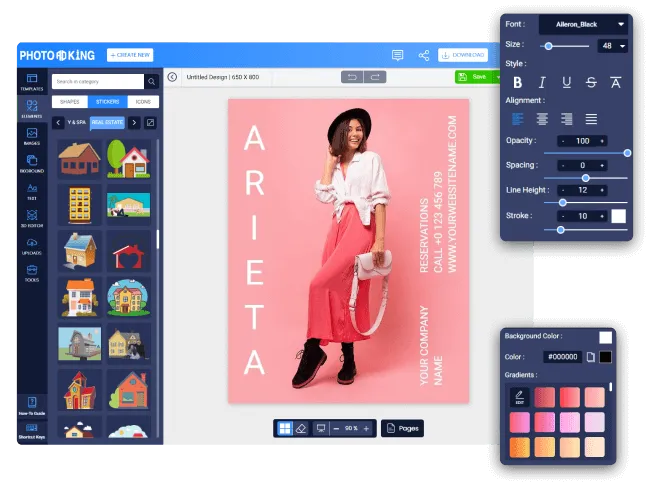
Just select a poster template and customize
Just select a poster template and customize it to begin your online poster design journey. No poster design skills are needed.
Make Your Own Poster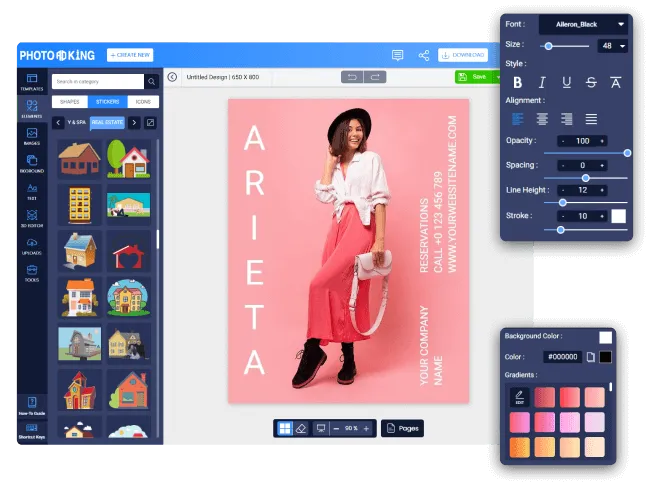

Advanced poster making tools
PhotoADKing offers simple drag-and-drop photo editing tools for making a poster. Whether you need to remove backgrounds or crop images, you can accomplish it all effortlessly.
Make Your Own PosterHow to Make a Poster
Get Started with PhotoADking
Open PhotoADKing’s online poster maker in your desktop browser and create a free account using email, Facebook, or Google.
Choose a Poster Template
Choose a pre-designed template that aligns with your poster's purpose. Alternatively, start with a blank canvas if you prefer to design from scratch. Consider the poster layout, color scheme, and overall visual style.
Personalize Poster Design
Explore various poster styles and layouts to customize your design. Experiment with font families, poster background colors, header, and styles to create a poster unique and also make aesthetic posters, making the process of creating a poster truly enjoyable.
Download, Print, or Share
Once your creative poster design is complete, save it in high-resolution formats such as JPEG, PNG, or PDF. For printing, ensure the correct poster dimensions and choose a professional service for optimal results. Whether you need a printable poster for your event or promotion, our PhotoADking ensures the highest quality output.
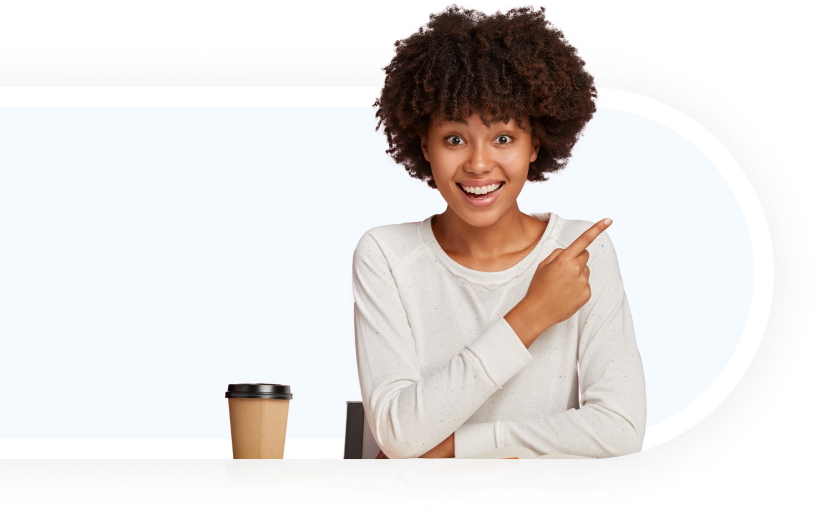
Unleash Your Imagination with Limitless Possibilities
Experience limitless creativity with an online poster maker. Whether you're a seasoned designer or a novice poster creator, our extensive customization options allow you to bring your ideas to life. With customizable poster templates, vibrant color palettes, and versatile text styles, design posters that reflect your unique vision effortlessly. Start creating stunning poster masterpieces today using poster maker.
Stand Out from the Crowd with Professional-Quality Posters
Impress your audience with captivating visuals and polished designs. Elevate your brand or message with poster maker's professional-quality customizable posters that demand attention. Whether you're promoting an event, launching a new product, or spreading awareness, poster maker equips you with the tools to create lasting impressions. Step into the spotlight and make your mark with a custom poster maker today.
Loved by the people around the world
Social Review
Boost Conversion
Use PhotoADKing! Create your first design now!
Social Review
Boost Conversion
Use PhotoADKing! Create your first design now!