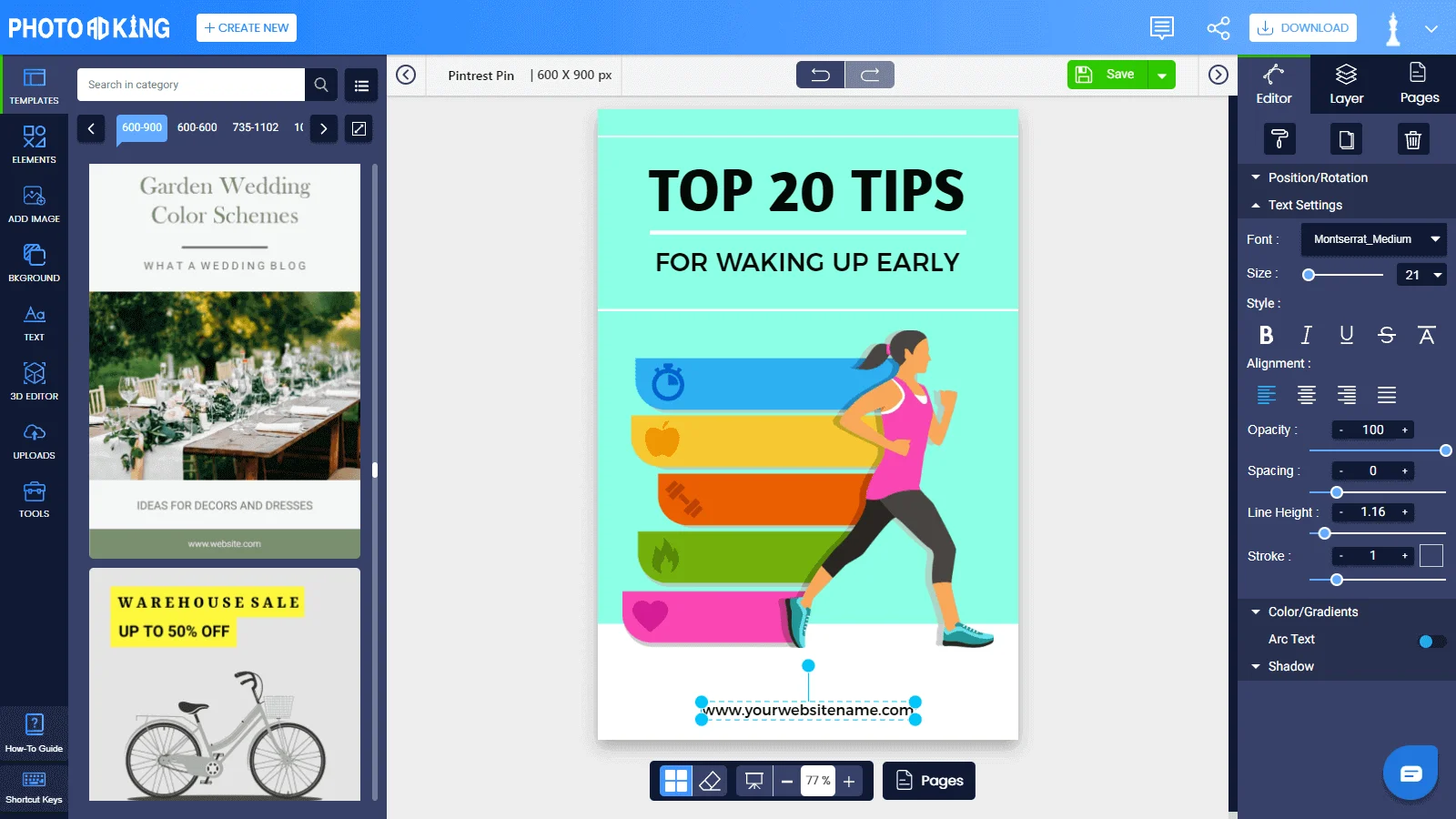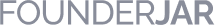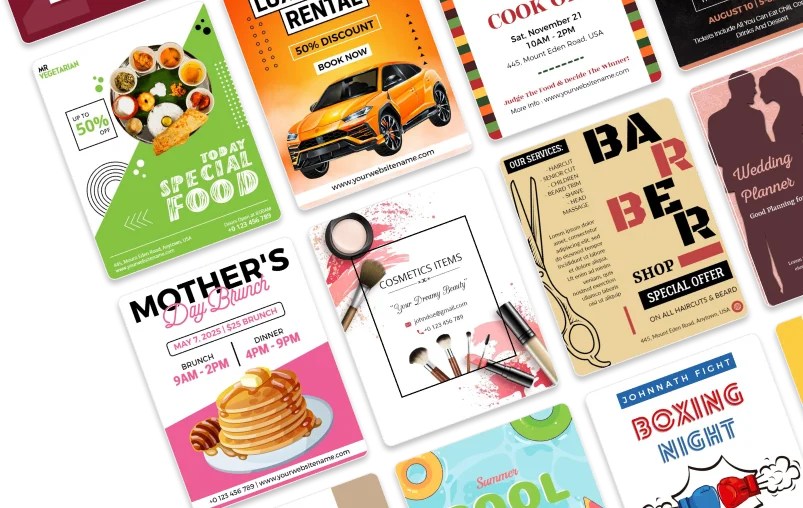Pinterest Pin Maker
Make awesome Pinterest pin designs with absolutely no designing skills required.
Create Pinterest PostRaj D ( Digital marketing manager) Rating: 5/ 5
Easy Pinterest Pin Design Maker
PhotoADKing's Pinterest pin maker allows you to make all kinds of pin designs for your Pinterest post without any designing skills. Our pin maker is super easy-to-use that even non-designers can come up with awesome-looking designs in just a matter of a few clicks. Pinterest is a platform that helps you to showcase your creativity in the form of graphics to the world. Exchange your ideas with people and inspire today & forever. Create a Pinterest pin now.
Free Pinterest Pin Templates
Making attractive Pinterest designs can be a challenging task for a non-designer, Well PhotoADKing is here to solve this exact problem with eye-catchy Pinterest pin templates. We have a large library of pre-made pin design templates that you can use and save time making awesome designs. It helps double the chances of success. Striking inspiration is easy with PhotoaDKing. Use a wide range of templates.
Key Features: Pinterest Post Maker
Take it as a Pinterest post creator to showcase your products for social media marketing. The filters, effects, background, and Pinterest post templates that were hard to create once are now easily editable with the PhotoADKing's Pinterest post maker.

Search for your Pinterest post design
Find your business category with a quick search bar and create a Pinterest post with an easy to use Pinterest post maker.
Create Pinterest Post
Just select a Pinterest post template and customize
Pick and customize one of our Pinterest post templates to get started. No Pinterest post design skills are needed.
Create Pinterest Post

Advanced Pinterest post making tools
PhotoADKing provides simple drag and drop photo editing tools to create Pinterest posts. Whether you want to remove backgrounds or crop images, you can do it all.
Create Pinterest PostHow to Make a Pinterest Pin
Open PhotoADKing
Sign up or log in after opening PhotoADKing and search for 'Pinterest post' using a search tool.
Choose a Pinterest Post Template
Choose a template from the wide range of Pinterest post templates library.
Explore Features
Within PhotoADKing you can explore many features that allow you to make a Pinterest post more personalized. Like stickers, fonts, and free to use premium stock images.
Personalized It
Making a Pinterest post more personalized by adding information about the product or a service will make the Pinterest post perfect.
Download and Share
After customizing your personalized Pinterest post, it is time to download and share it with the world. Click on the ‘share’ button to share your Pinterest post to the digital platforms.
Explore More Design Templates
Pinterest Pin Template LinkedIn Post Instagram Post Facebook Post Social Media Post Instagram Ad Facebook Flyer LinkedIn BannerLoved by the people around the world
Social Review
Boost Conversion
Use PhotoADKing! Create your first design now!
Social Review
Boost Conversion
Use PhotoADKing! Create your first design now!