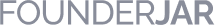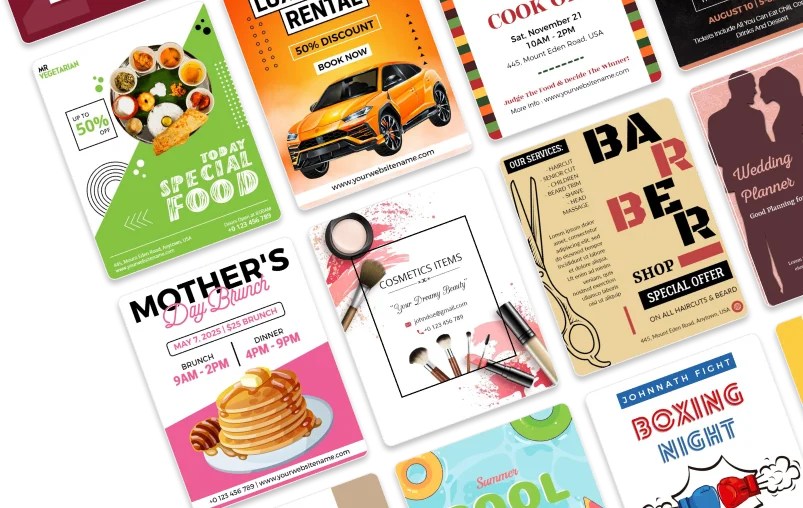Mobile Facebook Cover Maker
Make stunning Facebook mobile covers in just a few clicks with PhotoADKing.
Make Facebook Mobile BannersAris Pearce (Business Owner) Rating: 5/ 5
Make a Mobile Facebook Cover
Create an awesome-looking Facebook cover for mobile screens without worrying a bit. With PhotoADKing's easy-to-use mobile Facebook cover maker you can make eye-catchy banners for your FB accounts in minutes.You don't even have to worry about the Facebook cover mobile size as PhotoADKing has set Facebook suggested Facebook mobile cover size. Just make a Facebook cover photo for mobile devices and never have to worry about hiring a pro designer to do your work. Do it yourself with PhotoADKing and save time and money.
Mobile Facebook Cover Templates
Encourage viewers to use your service and luckily drive sales by producing content displayed on your mobile Facebook cover. PhotoADKing offers a massive collection of mobile Facebook banner templates that are tailored to make your profile look amazing. Our templates are super easy to edit and even non-designers can take advantage of our tools and make designs. So, stop wasting your time thinking about a design from scratch. Pick a Facebook cover template and start designing.
Key Features: Mobile Facebook Cover Maker
Take it as a mobile Facebook cover creator to showcase your products for social media marketing. The filters, effects, background, and mobile Facebook cover templates that were hard to create once are now easily editable with PhotoADKing's mobile Facebook cover maker.

Search for your mobile Facebook cover design
Find your business category with a quick search bar and create a mobile Facebook cover with an easy-to-use mobile Facebook cover maker.
Design Mobile FB Cover
Just select a mobile Facebook cover template and customize
Pick and customize one of our mobile Facebook cover templates to get started. No mobile Facebook cover design skills are needed.
Design Mobile FB Cover

Advanced mobile Facebook cover making tools
PhotoADKing provides simple drag-and-drop photo editing tools to create mobile Facebook covers. Whether you want to remove backgrounds or crop images, you can do it all.
Design Mobile FB CoverHow to Make a Mobile Facebook Cover
Sign Up With PhotoADKing
Sign up for free or log in after opening PhotoADKing and search for ‘mobile Facebook cover' using a search tool.
Search Mobile Facebook Cover Templates
Find mobile Facebook cover design templates for your needs. Try 10 templates for free.
Customize Your Mobile Facebook Cover Design
Add/Edit text, images, and icons with your brand identity to get your design ready in minutes. Use formatting options, styles, and shapes creatively to utilize the controls.
Explore More Features
Make your own stunning mobile Facebook cover by adding more design elements. Browse through our free and premium images, stickers, icons, and videos.
Download and Share
After customizing and making a personalized mobile Facebook cover, it is time to download and share.
Explore More Design Templates
Desktop Facebook Cover Facebook Post Facebook Cover Facebook Page Cover Facebook Flyer Facebook Event Cover Twitch Banner Twitter Header Large Rectangle AdsLoved by the people around the world
Social Review
Boost Conversion
Use PhotoADKing! Create your first design now!
Social Review
Boost Conversion
Use PhotoADKing! Create your first design now!