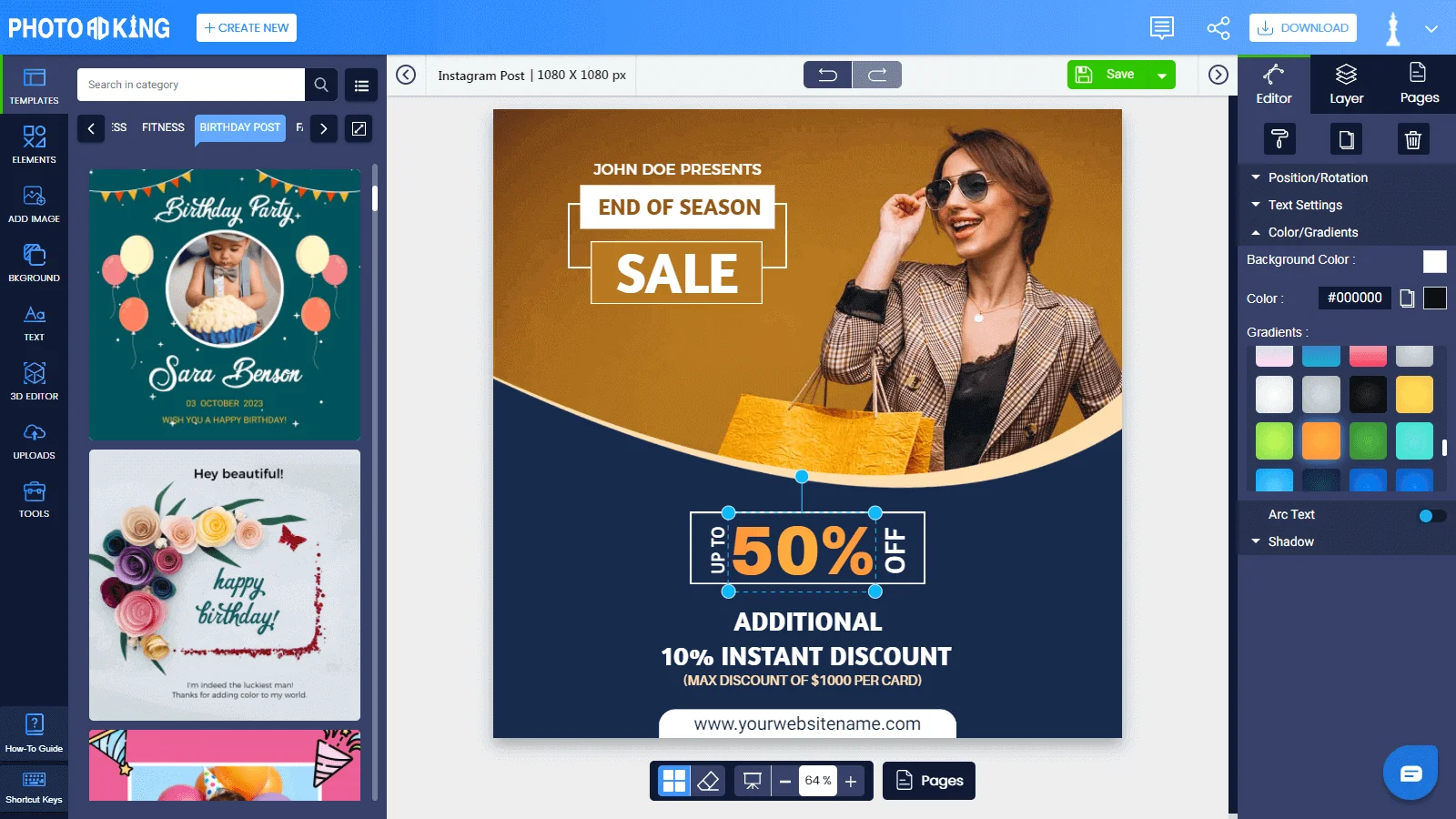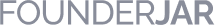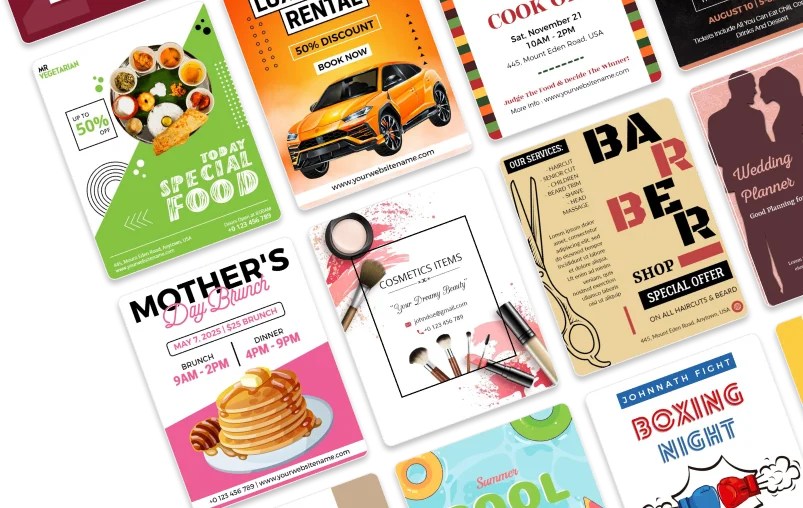Instagram Post Maker
One-stop solution to create a Instagram post. Design stunning Instagram posts in just a few clicks.
Create Your Instagram PostsLee H Rating: 5/ 5
Design an Instagram post in Minutes
Want to create a cool Instagram post in minutes? Look no further than PhotoADking's best Instagram Post Maker. With our innovative tool, you can become an Instagram post creator extraordinaire in no time. Whether you're a seasoned social media marketer or a novice user, our Instagram template maker simplifies the entire process, allowing you to create Instagram posts effortlessly. Choose from a variety of professionally designed Instagram post templates or customize your own Instagram post template with ease. Our platform provides everything you need to bring your Instagram post ideas to life. Say goodbye to the hassle of brainstorming business Instagram post ideas – quick, easy, and visually striking. Create posts for Instagram now.
Customizable Instagram Post Templates
Elevate your Instagram post with PhotoADKing's customizable Instagram post templates, whether aiming for the best and most creative Instagram posts or seeking inspiration for your next post, our Instagram post templates offer endless possibilities. With PhotoADKing's easy-to-use Instagram post creator, you can bring your visions to life in just a few simple steps. Our Instagram post template maker provides the tools you need to create professional-looking posts.
Explore our collection of Instagram post templates today and unlock your creativity. Whether you're a business owner and looking for Instagram post ideas for business or an aspiring influencer seeking to make a statement, PhotoADKing's customizable templates are your go-to solution for stunning Instagram posts. A vast library of Instagram post templates is ready for you. Find endless Instagram post inspiration with our diverse collection of Instagram post templates and design elements.
Create attractive Instagram posts in minutes using our user-friendly Instagram post maker. A good-looking Instagram post design can make a huge difference. Unleash your creativity with editable Instagram post templates, ensuring a unique touch to every creation. You do not need to think about the Instagram post sizes, as we have got you sorted in our best Instagram post maker.
PhotoADKing provides easy-to-use features and customizable Instagram post templates for all your needs. Explore our diverse range of Instagram post templates and curated content to find endless Instagram post ideas for business. With a diverse range of templates for cool Instagram posts, you can effortlessly create Instagram posts that stand out in your followers' feeds. From trendy graphics to stylish Instagram post fonts, PhotoADKing provides the flexibility to create Instagram posts that reflect your unique style.
Key Features
PhotoADKing's Instagram Post Maker has many useful features to improve your social media presence with ease. Our intuitive platform helps you move smoothly from idea to finished post, serving as both your Instagram post creator and template maker. With the ability to download your creations in high-quality formats like JPG and PNG, and With customizable Instagram post dimensions for different post sizes and a wide selection of Instagram post templates, fonts, and elements, your creative possibilities are endless. Plus, with the added convenience of background removal. Elevate your Instagram post today with PhotoADKing's Instagram Post Maker.
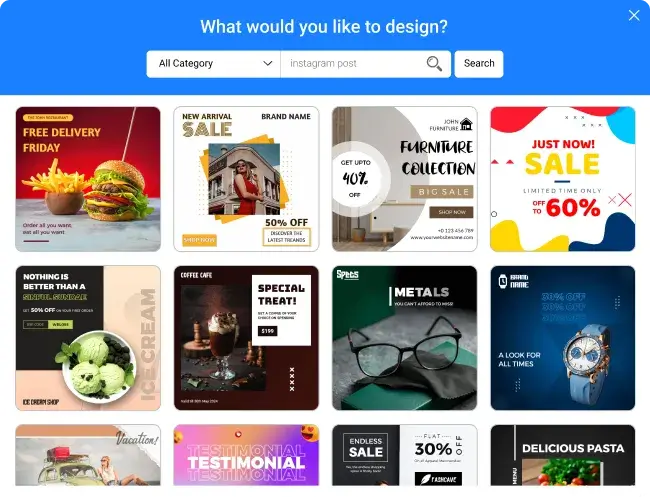
Search for your Instagram post design
Find your business category with a quick search bar and create an Instagram post with an easy-to-use Instagram post maker.
Create Your Instagram Posts
Just select an Instagram post template and customize
Pick and customize one of our Instagram post templates to get started. No Instagram post design skills are needed.
Create Your Instagram Posts

Advanced Instagram post making tools
PhotoADKing provides simple drag-and-drop photo editing tools to create Instagram posts. Whether you want to remove backgrounds or crop images, you can do it all.
Create Your Instagram PostsHow to make Instagram posts
Access PhotoADKing's Instagram Post Maker
Begin by accessing PhotoADKing's Instagram Post Maker tool either through the website or the mobile app. As a comprehensive post creator for Instagram, PhotoADKing offers a user-friendly interface that simplifies the Instagram post design process.
Choose Your Layout and Template
Explore the diverse range of Instagram layout templates available within PhotoADKing's library. From sleek and professional designs to vibrant and creative Instagram post layouts, there's a template to suit every aesthetic Instagram post.
Customize Your Instagram Post Design
Customize your Instagram post design in minutes using text, images, and icons, all tailored to your brand identity. Utilize formatting options, styles, and shapes. Experiment with various Instagram post fonts, colors, and layouts to create a post for Instagram that reflects your personality.
Download and Share
Once you're satisfied with your Instagram post design, after customizing and making a personalized Instagram post, it is time to download and share.
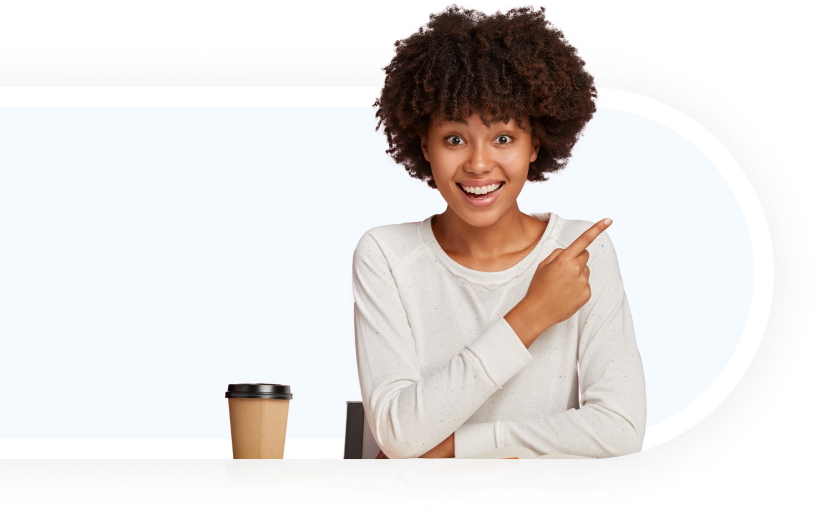
Elevate Your Instagram Presence with Our Innovative Post Maker
Craft captivating Instagram posts effortlessly using our Instagram post maker. With customizable Instagram post templates and intuitive Instagram post design tools, unleash your creativity and stand out from the crowd. From stunning visuals to engaging content, create Instagram posts that leave a lasting impression on your audience.
Empower Your Brand's Storytelling with Customized Instagram Posts
Transform your brand's narrative on Instagram with our tailored Instagram post maker. Explore a plethora of design options, including layouts, fonts, and colors, to craft posts that resonate with your audience. From showcasing products to sharing behind-the-scenes moments, let your creativity shine and make a memorable impact.
Explore More Design Templates
Social Media Post Maker Instagram Ad Instagram Story Birthday Instagram Post Giveaway Instagram Post Instagram Story Highlight Cover Event Instagram Post Travel Instagram Post Quotes Instagram Post Fitness Instagram Post Ramadan Instagram Post Questionnaire Instagram Post Fashion Instagram Post Real Estate Instagram PostLoved by the people around the world
Social Review
Boost Conversion
Use PhotoADKing! Create your first design now!
Social Review
Boost Conversion
Use PhotoADKing! Create your first design now!