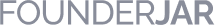YouTube Logo Maker
Make a custom logo for your YouTube channel using PhotoADKing’s YouTube logo maker.
Make Your Own YouTube LogoPiolo Kuno Rating: 5/ 5
Design a Logo for a YouTube Channel
Designing a custom logo for your YouTube channel is crucial in establishing your brand identity and attracting viewers. With PhotoADKing's innovative YouTube logo creator, you can craft professional YouTube logos effortlessly. Choose from a collection of customizable logo templates and unleash your creativity to leave a lasting impression on your audience. Whether you're a vlogger, gamer, educator, or entrepreneur, our YouTube logo creator offers the flexibility to tailor your logo to suit your content and personality. Stand out from the crowd and leave a lasting impression with a professionally designed logo that represents your channel's identity. Get started now and unleash your creativity to design a logo that sets the stage for success on YouTube.
Editable YouTube Logo Templates
Elevate your channel's branding with our collection of customizable YouTube logo templates. With our easy-to-use editor, you can craft a professional and eye-catching logo that perfectly represents your channel's identity. Whether you're a vlogger, gamer, educator, or business owner, we have a diverse range of designs to suit every niche and style.
Our editable YouTube logo templates are designed to make your channel stand out from the crowd. Choose from a variety of fonts, colors, and graphics to personalize your logo and make it uniquely yours. Whether you prefer a minimalist design or something more bold and vibrant, our templates can be easily customized to match your vision.
PhotoADKing's YouTube logo templates empower you to take complete creative control without needing design expertise. Stand out from the crowd and leave a lasting impression with a logo that captures the essence of your brand. Here are some of the collection of logo template examples you want to see;
Key Features: YouTube Logo Creator
Make your own YouTube logo using PhotoADKing's YouTube logo generator. Browse through different templates for customization. The user-friendly editor lets you make easy adjustments with a simple drag-and-drop interface. Customize typography and design effortlessly with text editing tools. Explore a wide range of icons and images in the extensive library. Preview and export your logo in various formats. With our advanced YouTube logo creator, you have the flexibility and precision to design a professional logo that suits your needs and leaves a lasting impression!

2000+ YouTube Logo Templates
Choose from our pre-designed YouTube logo templates to kickstart your logo creation process. With a variety of styles and themes, you're sure to find one that suits your YouTube brand perfectly. This is a great way to create a logo that reflects your business or event, even without design experience.
Make Your Own YouTube Logo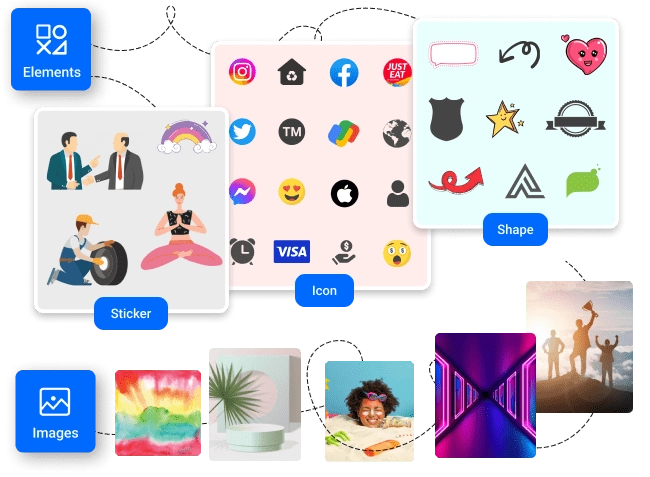
1M+ Graphic Elements in YouTube Logo Creator
Access a vast library of over 1 million graphic elements to enhance your YouTube logo designs. Pick any photos you like to use in the templates. You can add fun things to your design, like shapes, stickers, and icons, you have endless possibilities to make your logo stand out.
Make Your Own YouTube Logo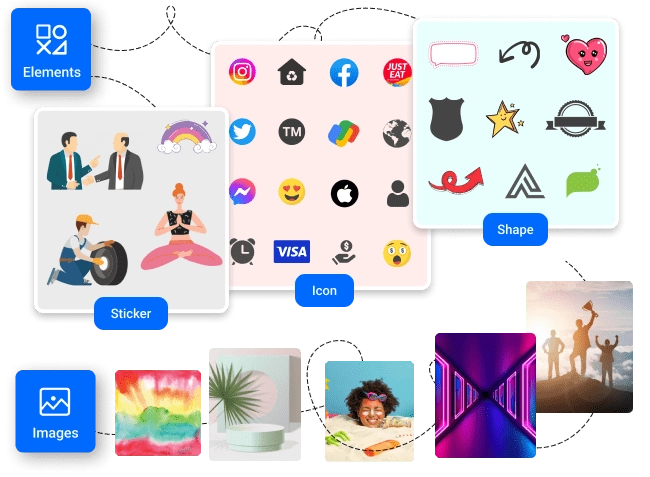

Add Custom Fonts in YouTube Logos
Personalize your YouTube logo by adding custom fonts that reflect your brand's personality and style. With the option to choose from a wide range of fonts, you can create a unique and memorable logo that sets you apart from the competition. This way, your logo will look the same throughout all your marketing materials, like posters, social media posts, and flyers. It creates a strong and recognizable image for your business.
Make Your Own YouTube Logo
Multiple Export Options in High-resolution
PhotoADKing allows you to export high-resolution images which are important for creating professional designs. Multiple export options can be the most convenient for you for various purposes. It can also increase the flexibility and usability of your design.
Make Your Own YouTube Logo
How to Make a YouTube Logo
Open PhotoADKing
Log in or sign up to PhotoADKing, fill in your details and you’re ready to get started.
Choose a Custom YouTube Logo Template
Browse through PhotoADKing's huge collection of professionally designed logo templates. Select a template that aligns with your brand's identity and vision, YouTube logo design makeup, food, fitness, unboxing, Tech, travel, and many more.
Customize Your YouTube Logo Design
Start with a template or a blank canvas to add your logo elements—whether it's shapes, symbols, or typography. Customize colors, fonts, and layouts using the editing tools provided. Keep experimenting and refining until you're satisfied with the result.
Download and Share your Logo Design
Once you've finalized your YouTube logo design, download it in your preferred file format: JPEG, PNG, or PDF. You can then use it on your website, business cards, social media, and other branding materials.
Loved by the people around the world
Social Review
Boost Conversion
Use PhotoADKing! Create your first design now!
Social Review
Boost Conversion
Use PhotoADKing! Create your first design now!