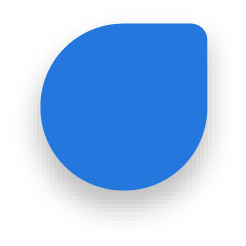Similar Templates Recommendation
Still Searching? Let's Find it Together!
Customizable Labor Day Flyer Templates
Make Labor Day flyer using PhotoADKing's Labor Day flyer templates. With PhotoADKing, it is quite easy to create Labor Day flyers. These Labor Day flyer templates help you to design attractive materials to celebrate Labor Day. Simply browse Labor Day flyer templates to find the perfect fit for your purpose, and then edit it to your exact needs. PhotoADKing offers Labor Day flyer templates with high-quality stock images, an array of stickers and icons, stylish fonts, and dedicated Labor Day text options, ensuring effortless flyer design. Easily personalize these Labor Day flyer templates to align with your preferences. Once your design reflects your vision, save it and download it for sharing or printing, enhancing your Labor Day sale promotions during the celebratory Labor Day holiday, or Labor Day weekend.