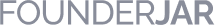Angel (Communication-Volunteer in the US) : 5/ 5
Design Beautiful Quotes
Looking for a simple yet powerful tool to create beautiful quotes and share them on social media? Look no further than PhotoADKing's quote maker! Our easy-to-use online tool lets you choose from a wide range of templates, backgrounds, and fonts to design custom quotes that truly stand out. Whether you're looking to express yourself, promote your brand, or inspire others, our quote creator has everything you need to create stunning designs in minutes. So why wait? Sign up today and start creating quotes that truly make an impact!
Easily Create Quotes with Templates
Our vast collection of templates features eye-catching designs that cater to every niche and occasion. From inspirational quotes to witty one-liners, our templates offer a wide range of options to choose from. Additionally, easy-to-use editing tools allow you to customize every element of the design, including the background, font, color, and layout. With the inspirational quote maker template, creating beautiful quote designs has never been easier.
Key Features
Explore the key features of a quote maker and how it can help you create an inspirational custom quote online.

Customizable 1000+ Templates
Browse 1000+ templates on our page and create beautiful quotes with different templates.
Create a Quote
1m+ Shape, Sticker, Icons & Stock Photos
Include the shape, icons, and text from the huge collection you want in your quote design. Make your quote more personalized with different icons and stickers.
Create a Quote

Add Custom Fonts
PhotoADKing allows you to add personalized fonts to your designs that can match your style or theme. This can help to create a unique look for quotes.
Create a Quote
Fully Customizable Layer Editor
With layer editor, you can customize different layers for each element in your design. Changing one layer’s position does not affect the rest, which makes the design process more flexible with our layer editor.
Create a Quote

Auto Save Designs
PhotoADKing provides features for auto-saving your design. It saves your designs so that if you need to reuse the same template you can do it without having to redo your work. Of course, only you can have access to view and edit your saved design.
Create a Quote
Easily Manage Designs in Folders
A dedicated dashboard is available for every user to manage their saved designs. Folders can allow you to organize, re-edit, rename, duplicate, or delete your saved design easily.
Create a Quote

Multiple Export Options in High-resolution
PhotoADKing allows you to export high-resolution images which are important for creating professional designs. Multiple export options can be the most convenient for you for various purposes. It can also increase the flexibility and usability of your design.
Create a Quote
Shortcut Keys for Quick Action
In the editor for quick actions like save, copy, delete, undo, redo, etc you can use shortcut keys. This feature helps you to increase productivity, improve accuracy and reduce the risk of errors.
Create a Quote

24*7 Customer Support
Our 24* 7 customer support can improve your experience by providing quick and efficient resolutions to any issues or questions that you may have.
Make Your Own QuoteHow to Create Custom Quote
Get Started for Free
Create a free account with an email OR sign in with Google OR Facebook.
Explore and Select a Template
Search for ‘Quote’ in the dashboard. Explore 1000+ quote templates and find the perfect quote template to customize as per your choice.
Customize, Save & Re-edit
Add/change backgrounds or colors with a wide collection of backgrounds and designs. Change font style, font size, color, etc. Download it in png OR pdf format for printing. Remember you can always edit your design at any time.
Explore More Features
Make your quote creative by adding some more design elements. Explore free and premium images, stickers, and icons.
Download and Share
Download and share your inspirational quote design.
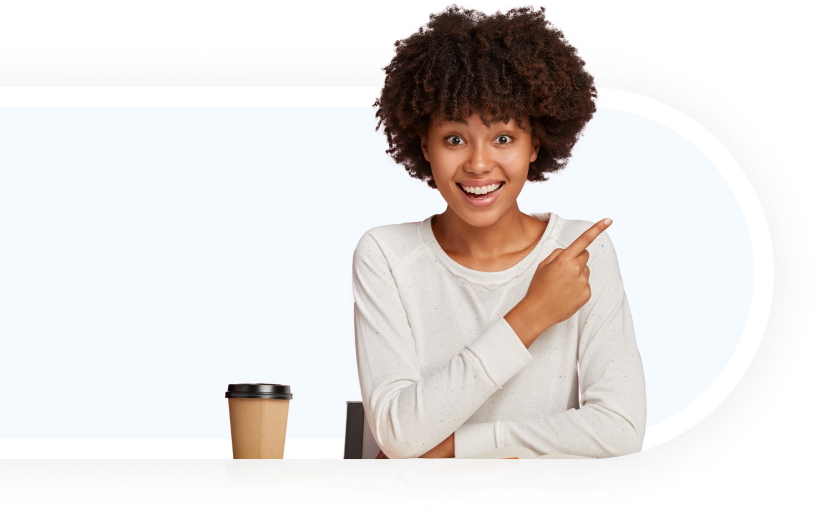
Make Your Words Shine With Our Online Quote Creator
Quote Maker is a fantastic tool for creating stunning and professional-looking quotes for a variety of purposes. This platform offers a vast library of templates, fonts, and graphics to choose from, allowing users to create unique designs that perfectly fit their needs. Another significant benefit of using PhotoADKing's Quote Maker is that it's entirely web-based, meaning users can access it from anywhere, anytime. This makes it an excellent choice for individuals and businesses looking to create high-quality quotes quickly and efficiently.
Easy User-Friendly Interface
The quote maker is incredibly user-friendly and accessible, making it easy for even those without design experience to create professional-looking stickers. Additionally, the tool provides a high degree of flexibility, allowing users to choose from various sizes and formats to suit their needs.
Loved by the people around the world
Social Review
Boost Conversion
Use PhotoADKing! Create your first design now!
Social Review
Boost Conversion
Use PhotoADKing! Create your first design now!