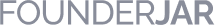Trish Becker (Business Owner) Rating: 5/ 5
Price List Design Made Easy
Use PhotoADKing's 20000+ professionally made price list designs or make your own price list from scratch with a pre-made resources library of over 1 million shapes, icons, images, fonts, and more.
Key Features
Create a price list for your upcoming sale, event, or promotional content using PhotoADKing’s powerful key features to create your own price list online.

70000+ Design Templates
You can fully customize your design templates with PhotoADKing for any need. With a wide range of categories, you'll have stunning designs whether you're creating a price list for a restaurant or hotel.
Make Your Own Price List
Custom Canvas Size
You can create your design on a custom canvas size for your next marketing move, or choose from the most convenient image sizes for social media platforms.
Make Your Own Price List

Easily Manage Designs in Folders
You have access to a dedicated dashboard to manage your saved designs, where you can organize, re-edit, rename, duplicate, or delete your designs quickly using folde
Make Your Own Price List
Multiple Page Designs
Don't worry if your design needs more than one page, as PhotoADKing has got you covered. You can have a multi-page design rather than being limited to a single-page design.
Make Your Own Price List

Add Custom Fonts
You can use PhotoADKing to add personalized fonts to your designs. This will give them a cohesive look that matches your brand's visual identity, and enhance the consistency of all your company's marketing materials.
Make Your Own Price List
Shortcut Keys for Quick Action
In the editor for quick actions like save, copy, delete, undo, redo, etc you can use shortcut keys. This feature helps you to increase productivity, improve accuracy and reduce the risk of errors.
Make Your Own Price List
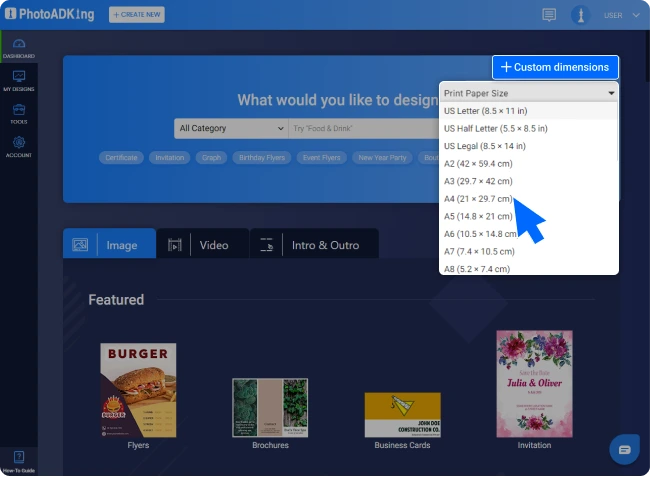
Predefined Printable design size
You can use PhotoADKing's predefined printable design sizes to choose the right size for your needs. With over 10 different canvas sizes available, the PhotoADKing price list maker makes your work easier.
Make Your Own Price ListHow to Make a Price List
Sign up for PhotoADKing
To use PhotoADKing, you'll need to create an account by providing your email address and password.
Select the "Price List" template
From the "Create Design" button, select "Price List" from the list of templates available.
Customize price list details
Add your own information, such as the business name, products and prices, and any other details you want to include.
Add images and graphics
To make your price list visually appealing, you can add images and graphics to it.
Review and download or share
Review your price list to ensure that all the information is correct and looks the way you want it to. Then you can either download it as a PDF or other file format or share it directly from PhotoADKing.
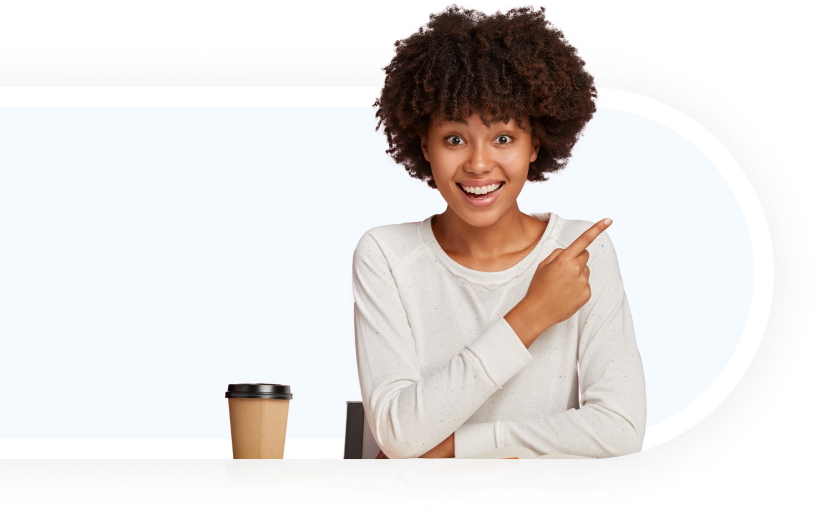
Design Your Own Price List Easily
Making price lists with PhotoADKing is quite easy. The platform provides a user-friendly interface and a range of templates to choose from, allowing you to create a professional-looking price list with ease.
You can customize the template with your own text, images, and graphics, and make further design adjustments using the built-in design tools. This makes it a convenient option for anyone looking to create a price list without prior design experience.
Reusable Marketing Material
PhotoADKing allows you to store your custom price list design as a template for future use. This makes it convenient for you to reuse your design and save time on future projects. Save your time with reusable templates.
By saving your design as a template, you can easily access it later and make any necessary updates or modifications. It is easy to create consistent, high-quality price lists with PhotoADKing.
Explore More Price List Designs
Tattoo Price List Tailoring Price List Business Menu Laundry Menu Cleaner Menu Football Menu Pedicure Menu Nail MenuLoved by the people around the world
Social Review
Boost Conversion
Use PhotoADKing! Create your first design now!
Social Review
Boost Conversion
Use PhotoADKing! Create your first design now!