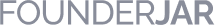Logo Maker
Create a logo online effortlessly with a logo maker – the simplest way to design a logo in a few minutes!
Create Your Own LogoCarl Michael Austin Rating: 5/ 5
Create a Logo
From startups to established enterprises, PhotoADKing offers a seamless logo creation experience tailored to meet the diverse needs of businesses.
Create a logo that captures the heart of your brand with PhotoADKing's extensive library of fonts, icons, and customizable templates.
No design experience? No problem. PhotoADKing simplifies the logo creation process, empowering anyone to design like a pro.
Customizable logo Templates
Our logo templates are meticulously crafted by talented designers, incorporating industry trends and best practices to deliver high-quality designs that captivate and inspire. Each template is fully customizable, allowing you to personalize every aspect of your logo, from colors and fonts to shapes and icons. This flexibility enables you to tailor your logo to align seamlessly with your brand's personality, values, and target audience.
Key Features
Create unique logos with PhotoADKing's logo creator. Access diverse templates for customization. Intuitive logo editor with a drag-and-drop interface for seamless adjustments. Customize typography and design with text editing tools. Vast icon and image library available. Preview and export in various formats. Our best logo maker offers flexibility and control. Design your logo unique special— build a logo, customize it, and wow everyone!

5000+ Logo Design Templates
PhotoADKing has fully customizable logo design templates for all your needs. You can create a logo that illustrates your basic concept and logo ideas about your business or event.
Make Your Own Logo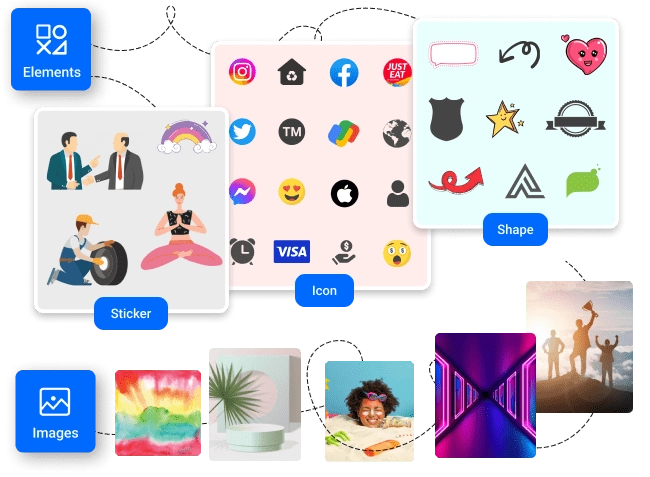
1m+ Shape, Sticker, Icons & Stock Photos
Include the shapes, stickers, and icons from a vast collection you want in your design. You can choose from 1m+ stock photos to utilize in templates as per your liking if you don't want to upload your own photos.
Make Your Own Logo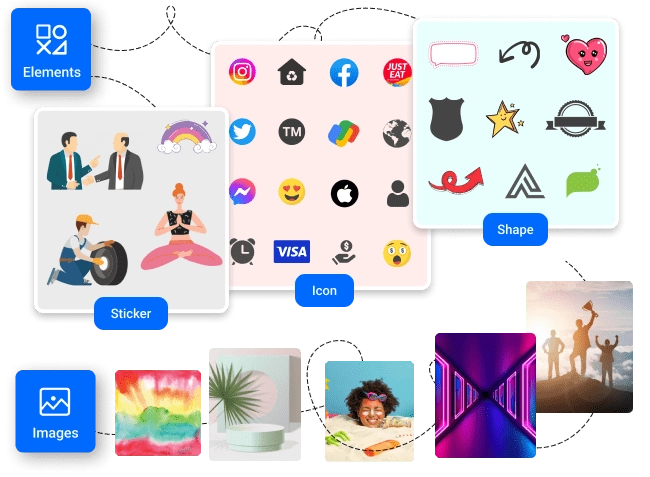

Add Custom Fonts
PhotoADKing allows adding personalized logo fonts to your designs that can match your brand's visual identity. This can help to build a logo cohesive and consistent look for a business logo design or company logo design in its marketing materials.
Make Your Own Logo
Custom Canvas Size
Build a logo design online in a custom canvas size for your next marketing move although you can choose the best fit predefined image sizes for social media platforms.
Make Your Own Logo

Fully Customizable Layer Editor
With layer editor, you can customize different layers for each element in your design. Changing one layer's position does not affect the rest, which makes the design process more flexible with our layer editor.
Make Your Own Logo
Auto Save Designs
PhotoADKing provides features for auto-saving your design. It saves your designs so that if you need to reuse the same template you can do it without having to redo your work. Of course, only you can have access to view and edit your saved design.
Make Your Own Logo

Multiple Export Options in High-resolution
PhotoADKing allows you to export high-resolution images which are important for creating professional designs. Multiple export options can be the most convenient for you for various purposes. It can also increase the flexibility and usability of your design.
Make Your Own Logo
Multiple Export Options in High-resolution
Use PhotoADKing's predefined printable design sizes that can help you to choose the right design size as per your need. PhotoADKing's online logo maker has more than 10 printable design canvas sizes to ease your work.
Make Your Own Logo
How to Make a Logo
Define Your Brand Identity
Before starting logo design, understand brand identity. Consider brand values, target audience, and message for the logo. Think about emotions and perceptions for the logo, guiding effective brand representation.
Sketch and Brainstorm logo Ideas
After understanding your brand identity, brainstorm logo ideas. Write down keywords and concepts, then sketch rough designs with our logo designer. Experiment with shapes, symbols, and typography. The goal is to generate diverse concepts for later refinement.
Create Your Own Logo
With preliminary sketches, use the best logo maker tool PhotoADking. Choose a template or blank canvas. Assemble logo elements—shapes, symbols, typography. Customize colors, logo fonts, and logo layouts with editing tools. Experiment and iterate until satisfied.
Refine and Finalize
After creating a logo, review it critically. Check spacing, alignment, and readability. Seek feedback from colleagues or target customers. Use feedback for refinements. Once confident, save it in the appropriate format for marketing use.
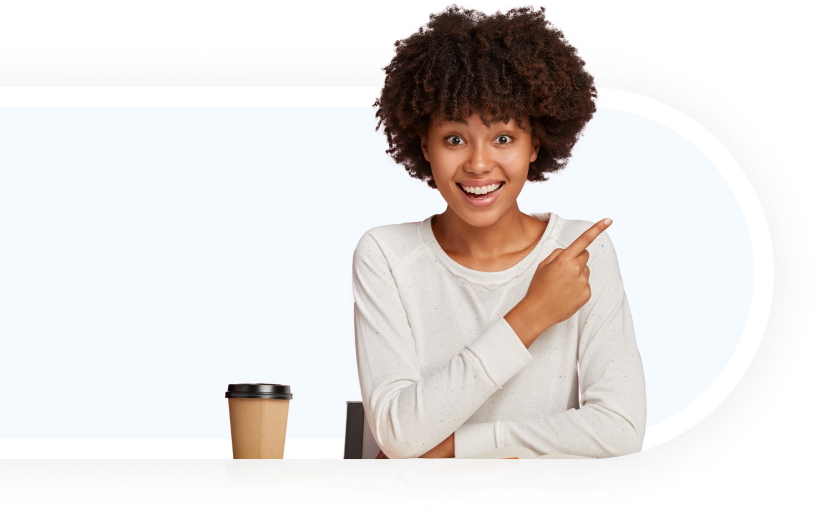
Craft Your Brand's Signature Statement
In today's busy digital world, your brand's look says a lot about it. With logo maker, you can make a logo that shows what your brand is all about. You get to be creative and make something special that people will remember. Our platform lets you make a logo that's bold and eye-catching, or delicate and detailed—it's up to you! Your custom logo will show who you are, make people feel something, and last a long time. Let your logo be the star that helps your brand succeed.
Effortless Logo Design for Every Business
Making a professional logo should not be hard. That's why we made logo maker easy to use for everyone, even if you're not good at design. Our simple tools and lots of options make it easy to make a logo. Just pick a template, change it to fit your brand, and done! Your logo will look great everywhere. With PhotoADKing, you can save time and money and still have a logo that makes your brand look good.
Loved by the people around the world
Social Review
Boost Conversion
Use PhotoADKing! Create your first design now!
Social Review
Boost Conversion
Use PhotoADKing! Create your first design now!