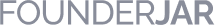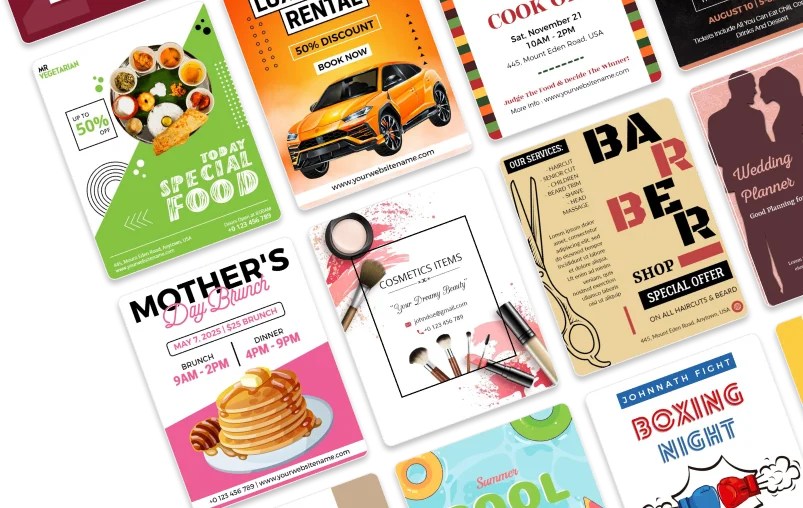Trish Becker (Business Owner) Rating: 5/ 5
Leaflet Design Made Easy
Use PhotoADKing's 20000+ professionally made leaflet designs or make your own leaflet from scratch with a pre-made resources library of over 1 million shapes, icons, images, fonts, and more.
Key Features
Create a leaflet for your upcoming sale, event, or promotional content using PhotoADKing’s powerful key features to create your own leaflet online.

70000+ Design Templates
PhotoADKing has fully customizable design templates to meet all your needs. With a wide range of categories, you can create stunning designs for any purpose, whether it's for a babysitting leaflet or a fundraising campaign.
Make Your Own Leaflet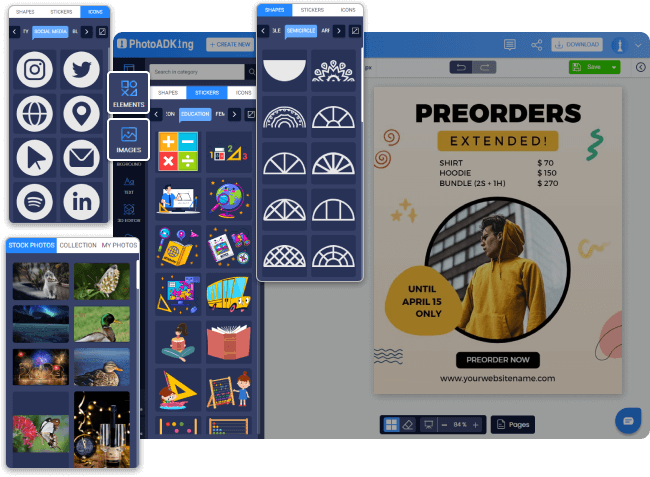
1m+ Shape, Sticker, Icons & Stock Photos
You can add the shapes, stickers, and icons of your choice from a vast collection to your design. You also have the option to choose from 1 million+ stock photos to use in your templates, if you don't want to upload your own photos.
Make Your Own Leaflet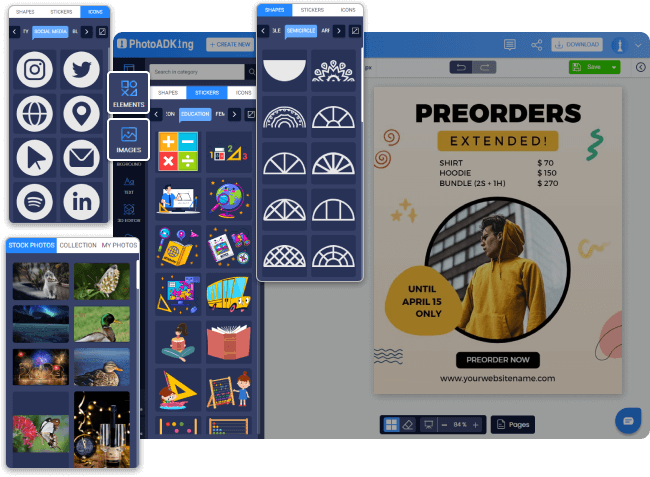

Add Custom Fonts
With PhotoADKing, you can add personalized fonts to your designs to match your brand's visual identity. This helps you create a cohesive and consistent look for your company's marketing materials.
Make Your Own Leaflet
Custom Canvas Size
You have the option to create your design in a custom canvas size for your next marketing move. Alternatively, you can choose the most appropriate predefined image sizes for social media platforms.
Make Your Own Leaflet

Fully Customizable Layer Editor
You can customize different layers for each element in your design using our layer editor. The design process becomes more flexible as changing the position of one layer does not affect the others.
Make Your Own Leaflet
Auto Save Designs
PhotoADKing automatically saves your designs for you, allowing you to reuse them without having to start from scratch. Your saved designs are securely stored and only accessible to you for viewing and editing.
Make Your Own Leaflet
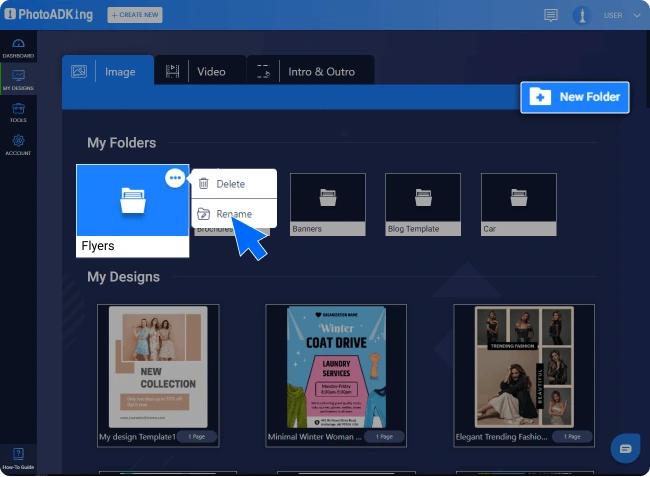
Easily Manage Designs in Folders
You have access to a dedicated dashboard to manage your saved designs. You can organize, edit, rename, duplicate, or delete your saved designs quickly using folders.
Make Your Own Leaflet
Multiple Export Options in High-resolution
With PhotoADKing, you can export high-resolution images, essential for creating professional designs. Multiple export options are available for your convenience and to increase the flexibility and usability of your design.
Make Your Own Leaflet
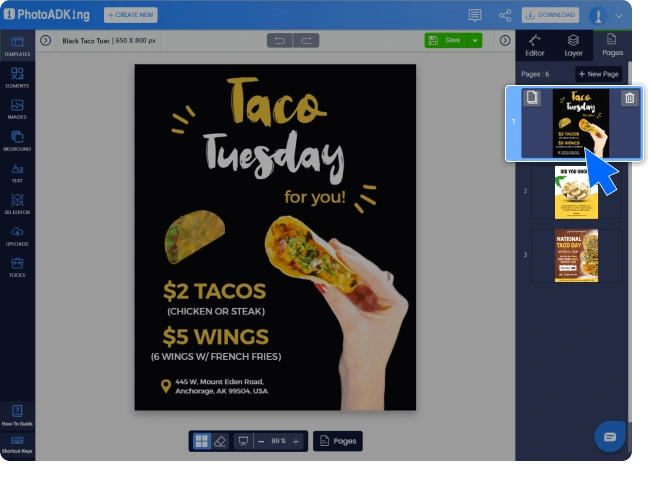
Multiple Page Designs
Don't worry if your design needs more than one page. PhotoADKing has got you covered by allowing you to use a multi-page format instead of limiting you to a one-page design.
Make Your Own Leaflet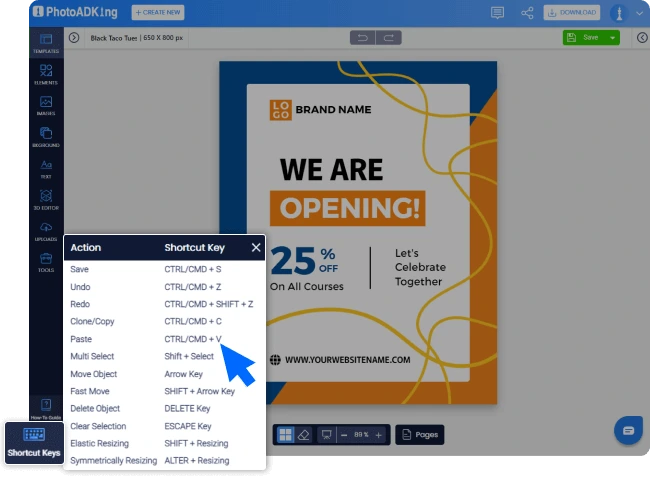
Shortcut Keys for Quick Action
You can increase productivity, improve accuracy, and reduce the risk of errors by using shortcut keys in the editor for quick actions like save, copy, delete, undo, redo, etc.
Make Your Own Leaflet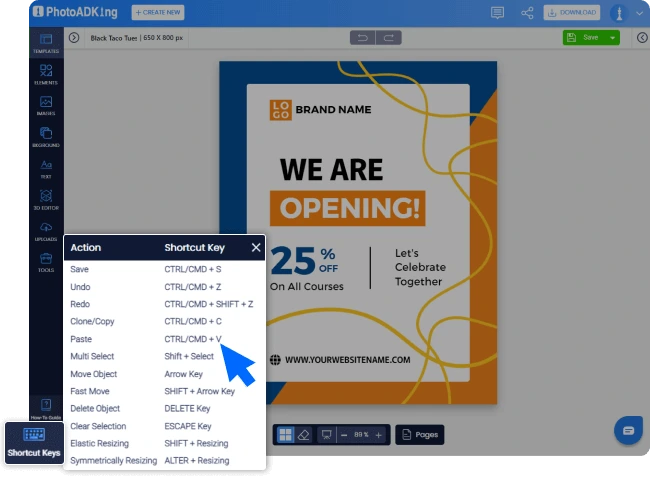

24*7 Customer Support
Our 24/7 customer support is available to help improve your experience by quickly and efficiently resolving any issues or questions that you may have.
Make Your Own Leaflet
3D Editor for More Toppings
You can get more attention in your marketing campaigns by using 3D shapes in your design. PhotoADKing's 3D editor lets you enhance the appearance of your elements in a 3D way and integrate them into your design.
Make Your Own Leaflet
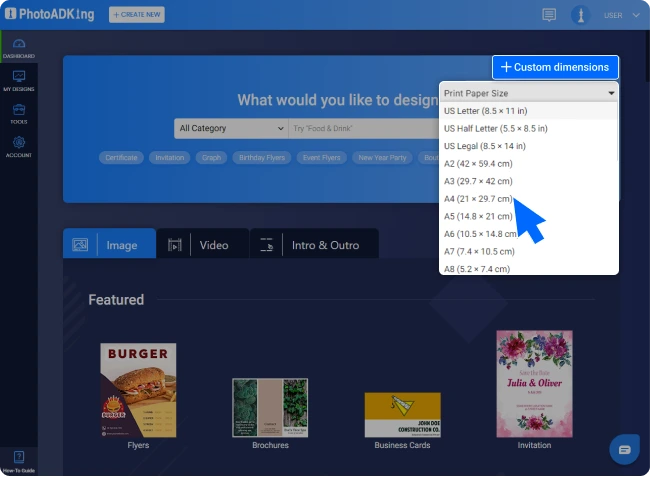
Predefined Printable Design Size
To choose the right design size for your needs, use PhotoADKing's predefined printable design sizes. PhotoADKing's leaflet maker has more than 10 printable design canvas sizes to make your work easier.
Make Your Own LeafletHow to Make a Leaflet
Sign up
Create an account on the PhotoADKing website.
Choose a template
Browse the leaflet templates available on PhotoADKing and choose the one that best suits your needs.
Customize the template
Use the built-in editing tools to add your own text, images, and graphics to the template. You can also change the color scheme and layout to suit your brand.
Preview and Download
Once you are happy with your design, preview it to make sure it looks how you want it to. If you are satisfied, you can download your leaflet as a PDF or image file for printing or sharing online.
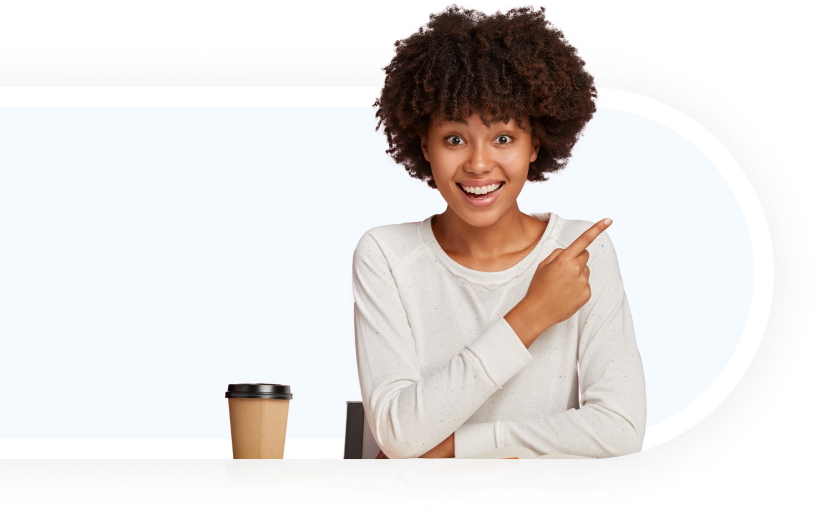
Design Your Own Leaflet Easily
Making leaflets with PhotoADKing is quite easy. The platform provides a user-friendly interface and a range of templates to choose from, allowing you to create a professional-looking leaflet with ease.
You can customize the template with your own text, images, and graphics, and make further design adjustments using the built-in design tools. This makes it a convenient option for anyone looking to create a leaflet without prior design experience.
Reusable Leaflet Design
PhotoADKing allows you to store your custom leaflet design as a template for future use. This makes it convenient for you to reuse your design and save time on future projects. Save your time with reusable templates.
By saving your design as a template, you can easily access it later and make any necessary updates or modifications. It is easy to create consistent, high-quality leaflets with PhotoADKing.
Loved by the people around the world
Social Review
Boost Conversion
Use PhotoADKing! Create your first design now!
Social Review
Boost Conversion
Use PhotoADKing! Create your first design now!