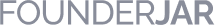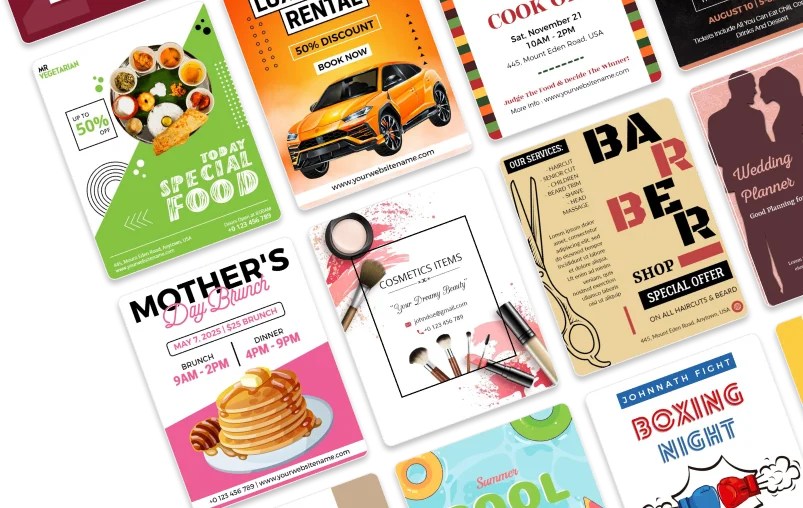Bryan Sao (Student) Rating: 5/ 5
Design Professional Resume With Resume Maker
Building a resume can be a daunting task, but with the right tools and guidance, it can become a smooth and effortless process. Resume maker offers you a wide range of customizable templates that cater to different industries and job positions, along with easy-to-use editing tools. You can highlight your skills, experience, and achievements in an eye-catching way, making it easier for employers to identify your strengths and potential fit for the job. With the help of a free resume maker, you can build a resume that will catch the attention of potential employers and land you the job of your dreams.
Craft Your Perfect Resume With Templates
If you're a job seeker looking to create a professional and polished resume quickly and easily, PhotoADKing's resume templates are a great option for you. With a wide range of styles and formats to choose from, you can find a template that's tailored to your industry and job role. The templates include all the essential sections of a resume, such as work experience, education, and skills, as well as optional sections for additional information. You can customize the templates with your own information and tweak the design to suit your preferences, all without needing any design skills.
Key Features
Explore more amazing features of Photoadking’s free resume builder and create a professional resume.

5000+ Resume Design Templates
PhotoADKing has fully customizable resume design templates for all your need. You can create a resume that suits your profession and customize it to create a unique and job-winning resume.
Design A Resume
1m+ Shape, Sticker & Icons
Include the shapes, stickers, and icons from a huge collection you want in your design. Icons can be a valuable tool to enhance the visual appeal of a CV or resume. They can help break up text-heavy sections and draw attention to important information.
Design A Resume

Add Custom Fonts
PhotoADKing allows adding personalized fonts to your designs that can match your brand's visual identity. This can help to create a unique look for a CV.
Design A Resume
Fully Customizable Layer Editor
With layer editor, you can customize different layers for each element in your design. Changing one layer's position does not affect the rest, which makes the design process more flexible with our layer editor.
Design A Resume

Auto Save Designs
PhotoADKing provides features for auto-saving your design. It saves your designs so that if you need to reuse the same template you can do it without having to redo your work. Of course, only you can have access to view and edit your saved design.
Design A Resume
Multiple Export Options in High-resolution
PhotoADKing allows you to export high-resolution images which are important for creating professional designs. Multiple export options can be the most convenient for you for various purposes. It can also increase the flexibility and usability of your design.
Design A Resume
How to Make Your Resume Online
Get Started for Free
Create a free account with an email OR sign in with Google OR Facebook.
Explore and Choose Your Template
Search for ‘Resume’ in the dashboard. Explore 2000+ resume design templates and find the perfect resume template to customize as per your needs.
Customize, Save & Re-edit
Add/change background images or colors with a wide collection of image libraries related to resumes. Add/change your message, change font style, font size, color, etc. Download it in png OR pdf format for printing. Remember you can always edit your resume design at any time.
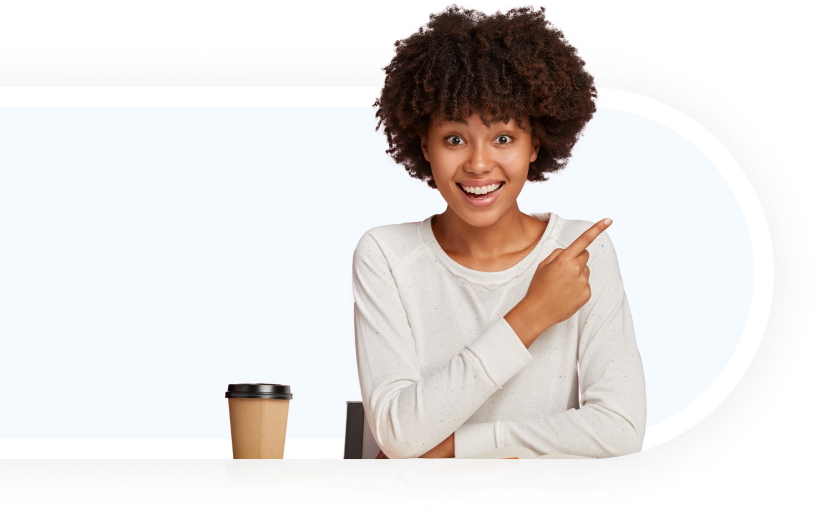
Easily Create Your Resume With Resume Creator
PhotoADKing's resume builder is incredibly easy to use, even for those with little to no design experience. These templates are designed by professional designers, ensuring that they are visually appealing and easy to read. By using PhotoADKing's resume builder, you can save time and effort while still creating a standout resume that will help you stand out to potential employers and land your dream job.
User-Friendly Resume Builder Tool
With a user-friendly interface and drag-and-drop features, our resume builder simplifies the design process, allowing you to focus on the content of your resume. It's user-friendly and requires no design skills, making it accessible for anyone to use.
Loved by the people around the world
Social Review
Boost Conversion
Use PhotoADKing! Create your first design now!
Social Review
Boost Conversion
Use PhotoADKing! Create your first design now!