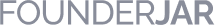Menu Maker
Use menu maker to make your own creative menu - choose, customize, and capture your audience in just a few clicks!
Create Your Own MenuJim K (Restaurant Owner) Review: 5/ 5
Design a Menu in Minutes
With PhotoADking's innovative menu maker, crafting custom menus is a breeze. Our menu online maker empowers you to design professional-quality restaurant menu templates in minutes. Whether you're a seasoned restaurateur or just starting out, our user-friendly menu creator provides endless customization options. Create a restaurant menu with our easy-to-use menu designer. From restaurant menu design to menu board design, PhotoADking has you covered with a vast library of menu design templates to choose from. Customize restaurant menu layouts, fonts, colors, and more to make your brand's unique identity. Create, customize, and impress with our online restaurant menu maker. With PhotoADking, designing menus has never been easier or more rewarding.
Customizable Menu Templates
At PhotoADKing, we offer a wide selection of customizable menu templates to meet your branding needs. Whether you're looking for the best menu designs, simple food menus, or creative burger menus, we've got you covered. Our online menu maker allows you to easily design menus with simple menu layouts and creative menu styles. With our intuitive restaurant menu creator, you can experiment with menu ideas and create stunning menu examples in minutes.
With PhotoADKing's menu templates, designing a restaurant menu has never been easier. Choose from a variety of restaurant menu templates and customize them to fit your brand's aesthetic. From simple restaurant menus to background menus, our design options are endless. With our menu card design tool, you can easily customize menu fonts, menu styles, and menu layouts to design a menu that stands out. Explore our diverse collection of menu samples to find inspiration for your own unique menu design.
Whether you're a seasoned restaurateur or just starting out, our food menu maker is perfect for anyone looking to create a professional menu. With PhotoADKing, you can design menus online and print them out for display in your restaurant. Our digital menu board design options allow you to design a menu that will attract customers' attention. With our food menu creator, you have full control over every aspect of your custom menu design, making it easy to create a menu that reflects your brand's personality.
Transform your menu into a culinary masterpiece with our easy-to-use food menu maker. Try various restaurant menu design elements on your restaurant menu template, and customize it! Preview your unique menu right away. Also, enhance your presentation with a restaurant menu builder online to make your own menu. That displays restaurant menu dishes nicely! Try PhotoADKing's menu maker today and take your restaurant's branding to the next level.
Key Features
Revolutionize your restaurant menu design templates with PhotoADKing’s Menu Maker. Craft captivating menus effortlessly, merge stunning icons, captivating images, and dynamic elements to curate menus that captivate and inspire. Enjoy seamless customization and HD downloads in various formats. With a cool menu design, filters, and easy background changes, creating a menu is super simple. Elevate your restaurant's branding with high-definition downloads, ensuring your menus dazzle in JPG, PNG, and more. Try our menu maker and see how easy it is to design menus. Stand out with your custom menu—make, tweak, and impress!

70000+ Design Templates
PhotoADKing has fully customizable design templates for all your needs. Having vast categories of templates allows you to have stunning designs no matter whether you are creating a menu for your restaurant or special event.
Make Your Own Menu
1m+ Shape, Sticker, Icons & Stock Photos
Include the shapes, stickers, and icons from a huge collection you want in your menu design. You can choose from 1m+ stock photos to utilize in templates as per your liking if you don't want to upload your own food photos.
Make Your Own Menu

Custom Canvas Size
Create your own menu in a custom canvas size for your other needs like sharing on social media and other online platforms. Although you can choose the best fit predefined image sizes for social media platforms.
Make Your Own Menu
Auto Save Designs
PhotoADKing provides features for auto-saving your design. It saves your designs so that if you need to reuse the same menu template you can do it without having to redo your work. It will save you lots of time while you are making little changes in your menu like adding new dishes, updating the pricing, or designing a menu as per the festival season. Of course, only you can have access to view and edit your saved design.
Make Your Own Menu

Multiple Page Designs
In many cases, you need to serve multiple dishes at a time which is not possible to add to a single-page menu. At that time you need to have a multipage menu for your need. If your design requires more than one page then don't worry because PhotoADKing got you covered. It lets you have a multiple-page format design rather than being limited to a one-page design.
Make Your Own Menu
Add Custom Fonts
PhotoADKing allows adding personalized fonts to your designs that can match your brand's visual identity. This can help to create a cohesive and consistent look for a brand's marketing materials.
Make Your Own Menu

Predefined Printable Design Size
Use PhotoADKing's predefined printable design sizes that can help you choose the right design size as per your needs. PhotoADKing's menu creator has more than 10 printable design canvas sizes to ease your work.
Make Your Own MenuHow to Make a Menu
Get Started for Free
Open PhotoADKing’s menu maker online in your desktop browser and create a free account using email, Facebook, or Google.
Choose Your Menu Template
Search for "Menu" in the dashboard. Explore 2000+ menu design templates and find the perfect menu design for your business needs. Alternatively, start with a blank canvas if you prefer to design from scratch.
Personalize Menu Design
Go ahead and try out different styles, colors, and how everything's arranged. You can change the font, play with background colors, try different header styles, menu outlines, and more. Let your creative ideas come out, and make it special just the way you like!
Customize Your Menu
Make a menu by adding more design elements. Browse through our vast collection of free and premium images, photos, illustrations, icons, and stickers. Elevate your design with creative filters, dynamic frames, and stylish grids. Make your menu special by using lots of cool designs that grab attention!
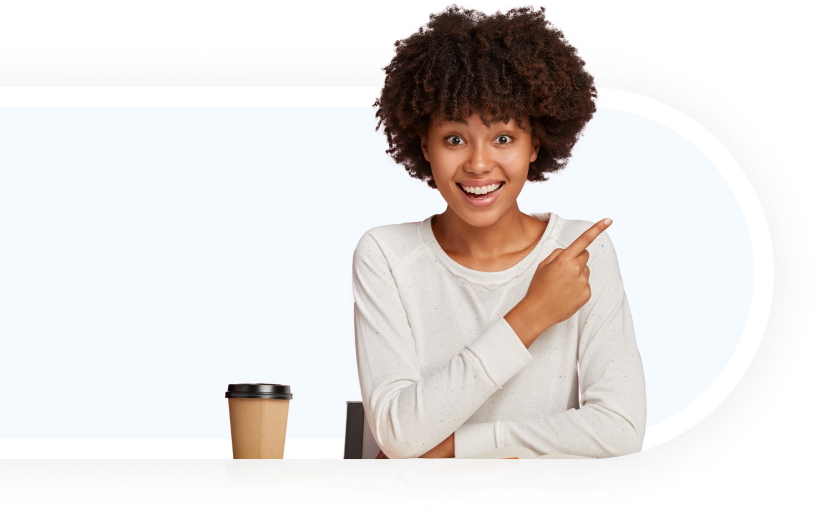
Design Your Own Menu Easily
Now making a menu is very easy as PhotoADKing has all covered no matter whether you are a designer or not. PhotoADKing's menu creator is so easy that anyone can create a professional menu in a few minutes.
PhotoADKing's online menu creator lets you create menus on your own without the need for complex design software.
Reusable Marketing Material
Create a menu with PhotoADKing that you can re-edit for your update. Find previously designed menus by you and re-edit them as you want. With reusable menu templates, you can save time, effort, and money.
Keep your branding consistent by adding your company logos and colors that you can reuse in future use. And most importantly, you only can have your created menu design access that you can reuse in the future.
Loved by the people around the world
Social Review
Boost Conversion
Use PhotoADKing! Create your first design now!
Social Review
Boost Conversion
Use PhotoADKing! Create your first design now!