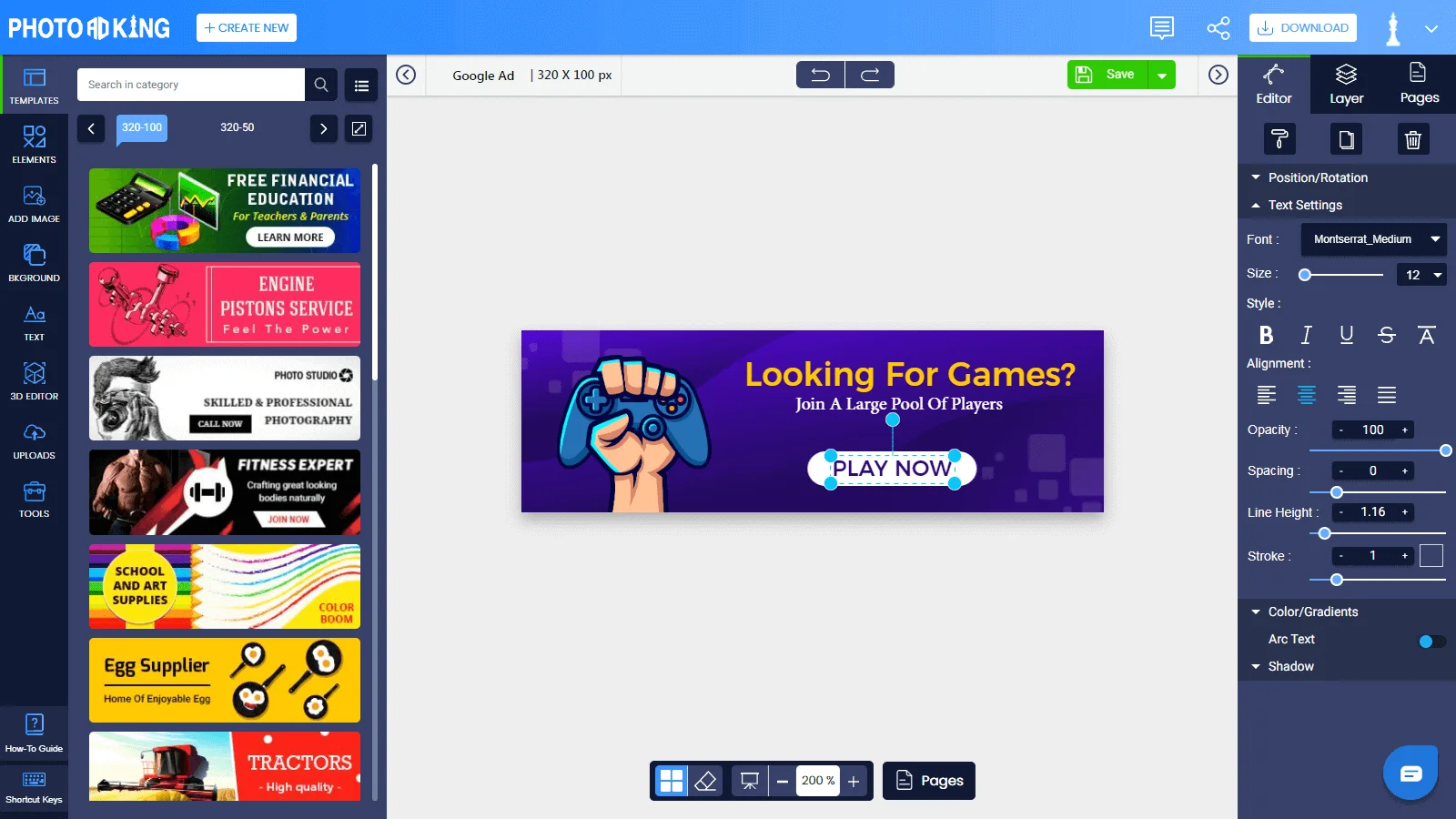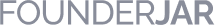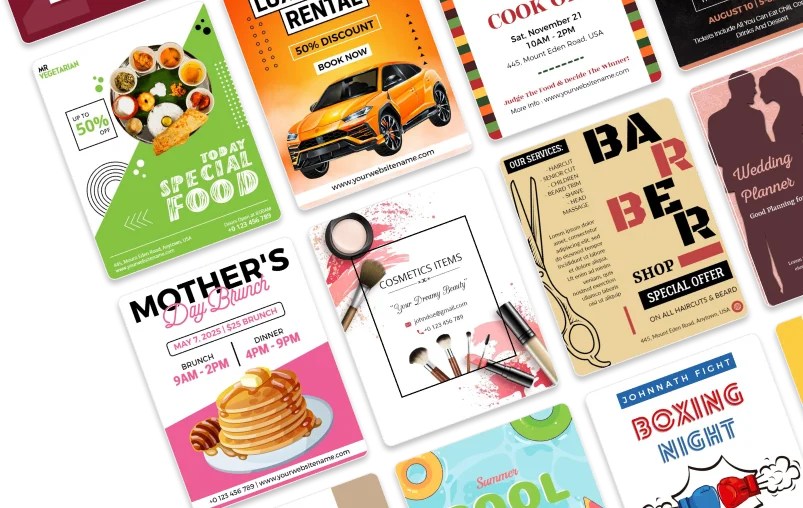Google Ads Creator
Create high-quality display ads designs with PhotoADKing’s display ads maker.
Create Google Banner AdsSammy Becker (Business Owner) Rating: 5/ 5
Google Ad Design
We believe that your Google ads should make a memorable first impression on your audience. Create banner ads online with PhotoADKing and get high click-through rates on your Google display ads. By effective advertising, you can create a visual crowd of potential customers that are interested in your products and services. We have a bunch of Google display ads examples that you can go through in our library and edit/download 10 designs for free.
Google Ad Maker
PhotoADKing allows you to create all types of display ads that are awesome. Our massive online banner ads template library is diverse so that you can easily find a related template for your business. Mentioned below are the popular ads that get a high return on investment and assured quality
Key Features: Google Ad Maker
Take it as a google ad creator to showcase your products for social media marketing. The filters, effects, background, and google ad templates that were hard to create once are now easily editable with the PhotoADKing's google ad maker.

Search for your Google ad design
Find your business category with a quick search bar and create a google ad with an easy to use google ad maker.
Create Google Banner Ads
Just select a google ad template and customize
Pick and customize one of our google ad templates to get started. No google ad design skills are needed.
Create Google Banner Ads

Advanced google ad making tools
PhotoADKing provides simple drag and drop photo editing tools to create google ads. Whether you want to remove backgrounds or crop images, you can do it all.
Create Google Banner AdsHow To Make Google Ad Design
Sign Up With PhotoADKing
Sign up for free or log in after opening PhotoADKing and search for ‘banner ads' using a search tool.
Search Banner Ads Templates
Find banner ads design templates for your needs. Try 10 templates for free.
Customize Your Banner Ads Design
Add/Edit text, images, icons with your brand identity to get your design ready in minutes. Use formatting options, styles, and shapes in a creative way to utilize the controls.
Explore More Features
Make your own stunning banner ads by adding more design elements. Browse through our free and premium images, stickers, icons, and videos.
Download and Share
After customizing and making personalized banner ads, it is time to download and share.
Loved by the people around the world
Social Review
Boost Conversion
Use PhotoADKing! Create your first design now!
Social Review
Boost Conversion
Use PhotoADKing! Create your first design now!