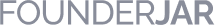Brochure Maker
Use brochure maker to make your own creative brochure - choose, customize, and capture your audience in just a few clicks!
Make Your Own BrochureMelinda Bowman Rating: 5/ 5
Design a Creative Brochure in Minutes
Welcome to PhotoADking, your go-to for effortless brochure design! With our user-friendly brochure maker, create stunning brochures in minutes. As an online brochure maker, PhotoADking offers a seamless experience, allowing you to create your own brochure from anywhere with an internet connection. Our extensive collection of brochure design templates includes trifold, bifold brochure layouts and digital brochure templates to suit every need. Whether you're a seasoned designer or new, our intuitive brochure builder makes it easy to craft professional brochures with ease. Say goodbye to the limitations of traditional methods and hello to the convenience of PhotoADking's brochure creator. Try it today and elevate your marketing materials to the next level!
Customizable Online Brochure Templates
Welcome to PhotoADKing, your one-stop solution for creating a brochure effortlessly. With our intuitive brochure creator, designing captivating brochure design templates is a breeze. Whether you're a seasoned pro or new to design, use our online brochure builder.
Our online brochure maker offers everything you need to bring your ideas to life. With a diverse range of brochure templates and brochure design options, including trifold and bifold brochures and digital brochure templates, you'll find the perfect brochure style to suit your needs.
Explore our diverse collection of brochure samples, showcasing the versatility and quality of our brochure designs. Our brochure builder simplifies the process, allowing you to create professional brochure design templates quickly.
Whether you're promoting your business or sharing important information, our brochure maker has you covered. Our collection of brochure templates and modern brochures truly reflect your brand identity. Experience the ease and efficiency of designing brochures with PhotoADKing's brochure creator. Try it today and create a brochure online that makes a lasting impression.
Key Features
PhotoADKing's Brochure Maker offers a comprehensive suite of features tailored to streamline your brochure design process. With the ability to download in various formats including JPG and PNG, access to an extensive library of icons, images, and design elements, and HD quality downloads. Enjoy seamless customization options, a user-friendly interface, diverse font selections, an array of backgrounds, and a background removal tool, all at your fingertips. Experience the convenience and versatility of PhotoADKing's Brochure designer to effortlessly bring your brochure designs to life and make a lasting impression.

70000+ Design Templates
PhotoADKing has fully customizable brochure design templates for all your needs. Having vast categories of brochure templates allows you to have stunning brochure designs, no matter whether you are creating a brochure for travel or medical.
Make Your Own Brochure
1m+ Shape, Sticker, Icons & Stock Photos
Include the shapes, stickers, and icons from a huge collection you want in your brochure design. You can choose from 1m+ stock photos to utilize in brochure templates as per your liking if you don't want to upload your own photos.
Make Your Own Brochure

Add Custom Fonts
PhotoADKing allows adding personalized fonts to your brochure designs that can match your brand's visual identity. This can help to create a cohesive and consistent look for a company's marketing materials.
Make Your Own Brochure
Custom Canvas Size
Create your design in a custom canvas size for your next marketing move although you can choose the best fit predefined image sizes for social media platforms.
Make Your Own Brochure

Fully Customizable Layer Editor
With layer editor, you can customize different layers for each element in your brochure design. Changing one layer's position does not affect the rest, which makes the brochure design process more flexible with our layer editor.
Make Your Own Brochure
Auto Save Designs
PhotoADKing provides features for auto-saving your design. It saves your designs so that if you need to reuse the same brochure template you can do it without having to redo your work. Of course, only you can have access to view and edit your saved design.
Make Your Own Brochure
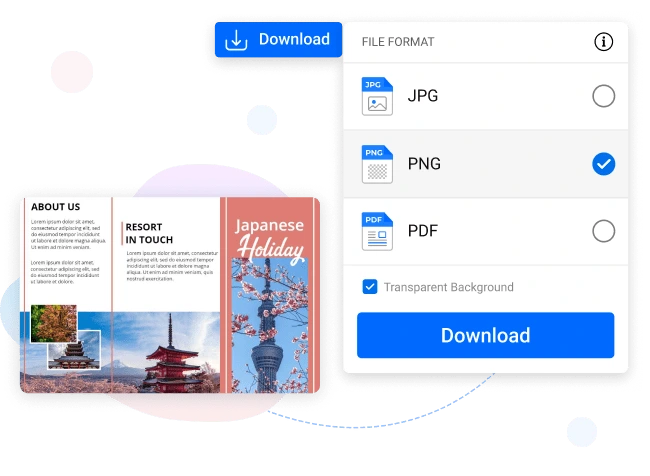
Multiple Export Options in High-Resolution
PhotoADKing allows you to export high-resolution images which are important for creating professional design brochures. Multiple export options can be the most convenient for you for various purposes. It can also increase the flexibility and usability of your design.
Make Your Own Brochure
Multiple Page Designs
If your design requires more than one page then don't worry because PhotoADKing got you covered. It lets you have a multiple-page format design rather than being limited to a one-page design.
Make Your Own Brochure

Predefined Printable Design Size
Use PhotoADKing's predefined printable brochure design sizes that can help you to choose the right design size as per your need. PhotoADKing's brochure creator has more than 10 printable design canvas sizes to ease your work.
Make Your Own BrochureHow to Make a Brochure
Open PhotoADking's Brochure Maker
Start by accessing PhotoADking's user-friendly online brochure maker. As an online brochure maker, it offers a wide array of customizable brochure templates and design tools to suit your needs. Whether you're creating a business brochure or a creative brochure for a special event, PhotoADking's brochure creator has you covered.
Choose a Brochure Template
Select a brochure template from the extensive library of brochure design templates or unleash your creativity by designing your own brochure from scratch. With options for trifold and bifold brochures, digital brochure templates, and more, you can find the perfect brochure layout to showcase your content and captivate your audience.
Customize Your Brochure Design
Personalize your brochure by adding your own content, images, and branding elements. Utilize the brochure builder tools to adjust the layout, colors, fonts, and styles to match your brand identity and create a professional, polished look.
Finalize and Download
Download your custom brochure in your preferred file format, ready to be printed or shared digitally. With PhotoADking's brochure maker, you can create professional-quality brochures with ease, saving time and resources while impressing your audience with stunning marketing materials.
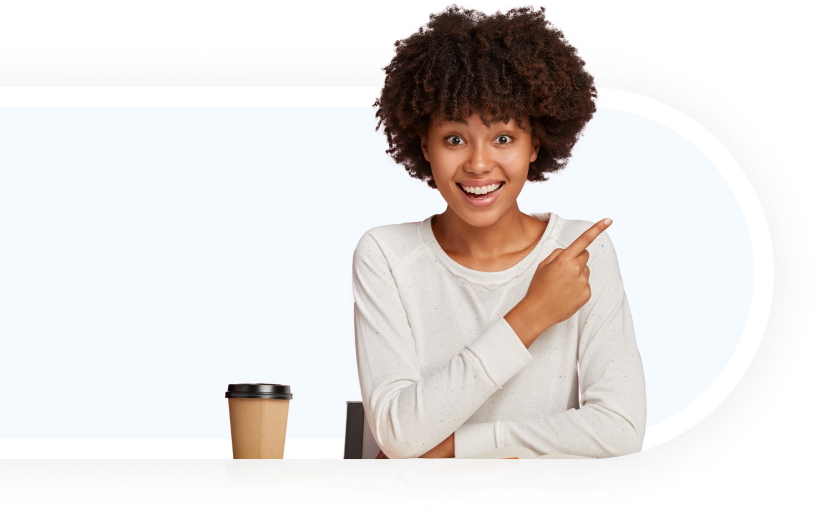
Unleash Creativity with PhotoADKing's Brochure Maker
PhotoADKing's Brochure Maker empowers users to explore endless creative possibilities. With customizable brochure templates, icons, and images at your disposal, you can effortlessly craft modern brochures that capture attention and leave a lasting impression. Whether you're promoting a business, announcing an event, or sharing information, our platform provides the tools you need to bring your ideas to life with flair and originality.
Effortless Design with PhotoADKing's Intuitive Interface
Say goodbye to the frustrations of complicated design software and hello to simplicity with PhotoADKing's Brochure Maker. Our intuitive interface is designed with your convenience in mind, facilitating the process of making a brochure. With user-friendly features like easy-to-navigate menus, drag-and-drop functionality, and real-time previews, designing and customizing your brochures is effortless, saving you time and effort. Simplify your design process and achieve stunning results with PhotoADKing's Brochure Maker.
More Categories For You
Pamphlet Travel Brochure Healthcare Brochure Tri-fold Brochure Real Estate Brochure Medical Brochure Education Brochure Leaflet Brochure Interior Design Brochure Cleaning Services Brochure Photography Brochure Spa Brochure Food Brochure Company Brochure Sales Brochure Hotel Brochure Flyer MakerLoved by the people around the world
Social Review
Boost Conversion
Use PhotoADKing! Create your first design now!
Social Review
Boost Conversion
Use PhotoADKing! Create your first design now!