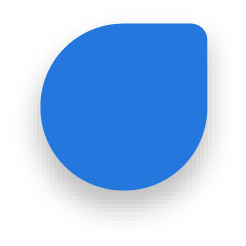Save The Date Video Maker
Create save the date video invitations with ease using PhotoADKing’s free save the date video templates.
Make Save The Date VideosTravis Mark Rating: 5 / 4.7
Still Searching? Let's Find it Together!
Free Save The Date Video Templates
Send an invite for special occasions with PhotoADKing’s save the date video invitations. Get free save the date video templates to make an invite in minutes.
PhotoADKing has a huge collection of save the date free video templates for every special occasion including wedding, engagement, store opening, new home, get together, bridal shower & many more. Every template is designed with perfection so that you don’t need to make extra efforts to create your video for an invite. Just pick one of your choices, customize, download & share.