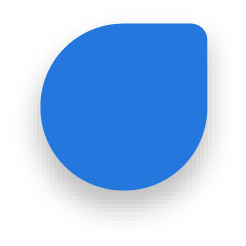Breakfast Menu Templates
Make breakfast menus using breakfast menu templates. Modify your breakfast menu design and make a menu instantly by just clicking the button below!
Make Your Menu NowStill Searching? Let's Find it Together!
Online Menu Maker
Try PhotoADKing’s online menu maker to create your breakfast menu. Customize breakfast menu layouts, fonts, and colors to match your restaurant's style. Make breakfast menus every detail perfect and see your breakfast menu come to life easily. PhotoADKing’s menu creator is easy to use and helps you create a breakfast menu. Try breakfast-themed menu designs and see them instantly. Create menus for breakfast that show off your shop's delicious breakfast meals! Make your menu look great with our menu designer.