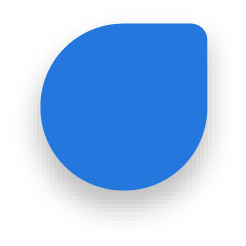Local schools, community centers, and youth clubs
Bulletin boards and notice boards in public areas, such as shopping centers and libraries
Online social media platforms, such as Facebook and Instagram
Local newspapers and community newsletters
Grocery stores, cafes, and other small businesses
Student centers, recreational centers, and sports clubs
Online event listing websites, such as Meetup and Eventbrite
Libraries, schools, and community centers that host events and activities
Religious organizations and churches
Poster distribution in residential areas, such as door-to-door or mailboxes.