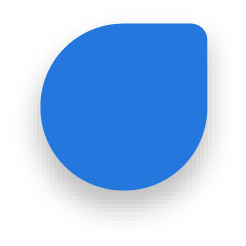School Poster Templates
Customize a school poster template in just a few clicks.
Make Your Own PosterLee H. Rating: 5 / 5
Similar Templates Recommendation
Still Searching? Let's Find it Together!
Customize School Poster Templates
Create your own school poster using PhotoADKing’s school poster templates. Change your image, heading, contact details, etc. to create a personalized poster or school as per your need. You can customize many elements of the school poster design, such as the background, fonts, layers, icons, and color schemes to make your own personalized school poster.
Save your time using a school poster template and create your own poster in just a few clicks.
PhotoADKing provides fully editable school poster templates with a quick & easy to use template editor. No design skills are required. Just choose a template and start creating your first school poster design now.