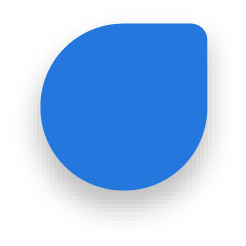Reminder Poster Template
Customize a reminder poster template in just a few clicks.
Make Your Own Poster
I had a very good experience using this for the first time: not difficult at all and friendly.
Mauricio R. Rating: 5 / 4.7
Mauricio R. Rating: 5 / 4.7