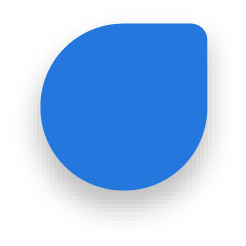Businesses: Businesses can use neon poster templates for advertising and promoting products, services, and events.
Nightclubs and Bars: Nightclubs and bars can use neon poster templates to advertise and promote events, specials, and promotions.
Music Venues: Music venues can use neon poster templates to advertise concerts, performances, and events.
Retail Stores: Retail stores can use neon poster templates to advertise sales, promotions, and special events.
Restaurants: Restaurants can use neon poster templates to advertise menu items, promotions, and events.
Art Galleries: Art galleries can use neon poster templates to advertise exhibitions and events.
Personal Use: Individuals can use neon poster templates for personal projects, such as home décor, party invitations, and other creative projects.
Special Events: Neon poster templates can be used to promote special events such as festivals, parties, and concerts.