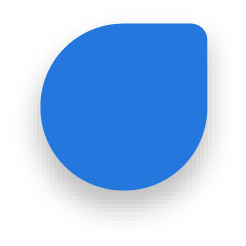Missing Pet Poster Template
Customize a missing pet poster template in just a few clicks.
Make Your Own Poster
There is a lot in every category to choose from. It can be used on the fly in another window. Fast, quick, and easy sums it all up.
Leah B Rating: 5 / 5
Leah B Rating: 5 / 5