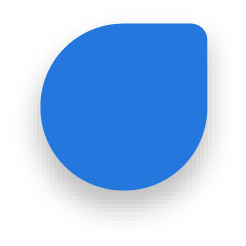Research Title
Authors
Contact Information
References
Conclusion: Provide a brief conclusion of the research or project and its implications.
Logos: Include the logos of any organizations or institutions involved in the research or project.
Abstract: Provide a brief summary of the research or project.
Results: Present the key findings and results of the research or project.
Data and Graphics: Use visual aids, such as graphs, charts, and images, to present data and findings.
Acknowledgments: Acknowledge any funding sources, collaborators, or supporters involved in the research or project.