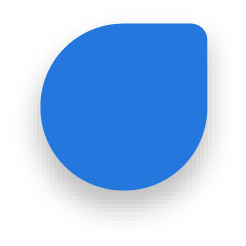YouTube Outro Maker
Create YouTube outros with ease using our free YouTube outro templates.
Make a YouTube OutroPreston Bro Gaming Rating: 5 / 5
Still Searching? Let's Find it Together!
Free YouTube Outro Templates
Looking for a YouTube outro that will make your video ending great? Try PhotoADking’s customizable YouTube outro templates to get your design ready in minutes.
Get a viewer's attention & grow your audience base with our free YouTube outro that is beautifully designed by experts. Get in & sign up with PhotoADKing, choose a YouTube video outro template of your choice & customize it with high-style fonts, stickers, and high-resolution images. For best results & to improve channel subscribers, use personal images in the outro video for YouTube.
With PhotoADKing’s YouTube outro template, it’s easy to design a video outro in minutes, no design skills are needed. Sign up & try 10 free templates free for a lifetime.