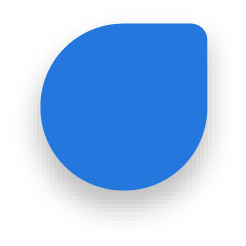I have had a very good experience using this for the first time: not difficult at all and is friendly.
Mauricio R. Rating: 5 / 5
Mauricio R. Rating: 5 / 5
Still Searching? Let's Find it Together!
Tips for Designing Bridal Logo
Designing a bridal logo with PhotoADKing is a great way to add a personal touch to your wedding. Start by selecting a template or creating your design from scratch. Use elegant fonts and colors that match your wedding theme. Incorporate meaningful symbols like a heart, ring, or floral elements to represent your love story. Be creative, but keep it simple and easy to read. Lastly, preview and download your design in a high-quality format to use on your invitations, website, social media, and other wedding materials.