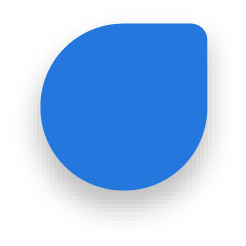Comparison Infographic Templates
Personalize comparison infographic templates with minimal effort and a few clicks.
Make Your Own Infographic
Lots of features and functionalities. Editing and layer access are good.
Manan D. Rating: 5 / 4.8
Manan D. Rating: 5 / 4.8
Similar Templates Recommendation
Three Step Infographic Templates
Four Step Infographic Templates
Agenda Infographic Templates
Alphabet Infographic Templates
Business Infographic Templates
Chart Infographic Templates
Education Infographic Templates
Geometric Infographic Templates
Marketing Infographic Templates
Presentation Infographic Templates
Process Infographic Templates
Project Management Infographics