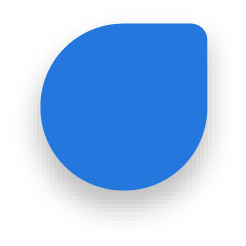Similar Templates Recommendation
Christmas Card
Halloween Logo
Festival Advertisement
Diwali Invitation card
Birthday Instagram Post
Festival Invitation
Thanksgiving Invitation
New Year Invitation
New Year Facebook Post
New Year Flyer
New Year Poster
New Year Greeting Card
Thanksgiving Instagram Post
Thanksgiving Poster
Thanksgiving Facebook Post
Thanksgiving Greeting Card
Thanksgiving Flyer
Halloween Poster
Halloween Party Invitation
Halloween Instagram Post
Halloween Party Flyer
Halloween Menu
Halloween Facebook Post
Still Searching? Let's Find it Together!
Halloween Card Design
Utilize PhotoADKing's Halloween card maker with a variety of Halloween card templates to effortlessly create your own personalized Halloween greeting cards. Even if you're not a designer, this tool empowers you to design a Halloween card that suits your preferences. Whether you're looking for printable Halloween cards or unique greeting card designs for Halloween, PhotoADKing has you covered.
Choose from a range of high-quality stock images, stickers, icons, and stylish fonts to customize your Halloween card template precisely the way you envision it. Additionally, you can add 3D text to enhance the design.