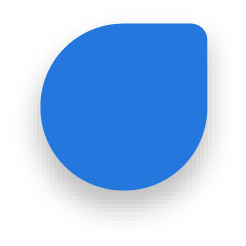I just used it for the first time and it works great what I've seen. It's easy to use and it's free.
Doris Gyau Rating: 5 / 5
Doris Gyau Rating: 5 / 5
Still Searching? Let's Find it Together!
Gaming Intro Template
Make a creative gaming intro using PhotoADKing's gaming intro maker. With PhotoADKing's gaming intro templates, it is quite easy to make attractive gaming intros in minutes. An innovative video maker for beginners & non-designers. Simply pick the gaming intro video template that fits your purpose and make it personalized using our extra features. PhotoADKing provides free gaming templates with good font and music to make your video effortless. It is easy to customize your gaming intro templates & craft them exactly the way you would like. Once done, save your video and download it to share.