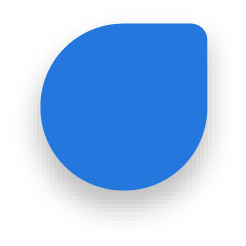Similar Templates Recommendation
Still Searching? Let's Find it Together!
Easy-to-Edit Page Flyer Template
Customize your page flyer template easily with PhotoADKing. Using PhotoADKing's custom flyers for your page business, you can edit each element of the flyer & make your own page flyer design. With our collection of page flyer templates, you can create custom page flyers effortlessly in PhotoADKing. Elevate your flyer game with PhotoADKing's best page flyer today.
Save your money by using our free page flyer template and creating your own flyer in just a few clicks. Get started now by using customizable page flyer templates and get relaxed.