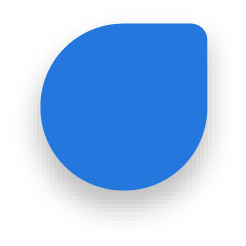Grand Opening Flyer Templates
Create your grand opening flyer effortlessly with our user-friendly tool and editable features.
Make Your Own Flyer
Enjoyed the user interface, and ease of use. The ability to customize my needs works for me.
Lee H. Rating: 5 / 4.9
Lee H. Rating: 5 / 4.9