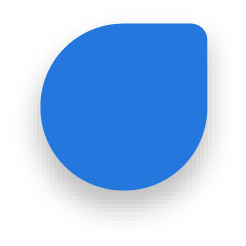Tooth Fairy Certificate Templates
Customize a tooth fairy certificate template in just a few clicks.
Make Your Own CertificateMauricio R. Rating: 5 / 5
Similar Templates Recommendation
Still Searching? Let's Find it Together!
Create Tooth Fairy Certificates
Make tooth fairy certificates using PhotoADKing's tooth fairy certificate maker. With PhotoADKing's tooth fairy certificate templates, it is easy to make an attractive certificate in no time. Find tooth fairy certificate templates on PhotoADKing and edit them according to your needs. PhotoADKing provides certificate templates with high-quality stock images, tons of stickers & icons, stylish fonts, and 3D texts to make your design effortless. It’s extremely easy to customize your tooth fairy certificate templates & craft them exactly the way you would like. Once done, save your design and download it to share or print.