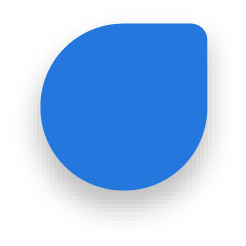I love your app. There are various templates to choose from.
Lori Johnson Rating: 5 / 5
Lori Johnson Rating: 5 / 5
Similar Templates Recommendation
Still Searching? Let's Find it Together!
Bio Data Format for Job
Job biodata format is a simple version of the resume. Biodata forms give a summary of your personal details, educational details, and work experience details in a simple form. Here you can create & download simple blank biodata formats which you can use to apply for any job.